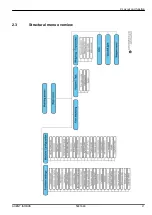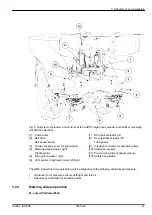2.1.4
Display of sections
Fig. 4: Display of the section states
[1]
Section/boundary spreading toggle key
[2]
Reduce right section button
[3]
Activated sections on entire working width
[4]
Right section is reduced by several partial
sections
Further display and setting options are explained in chapter
We recommend restarting the terminal in the following cases:
•
You have changed the working width.
•
You have opened a different fertilizer chart entry.
After restarting the terminal, the section display changes to match the new settings.
2. Layout and function
14
5901646
AXENT ISOBUS
Summary of Contents for AXENT 100.1
Page 6: ...Table of contents 6 5901646 AXENT ISOBUS...
Page 21: ...2 3 Structural menu overview 2 Layout and function AXENT ISOBUS 5901646 21...
Page 22: ...2 Layout and function 22 5901646 AXENT ISOBUS...
Page 113: ......
Page 114: ......