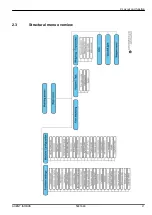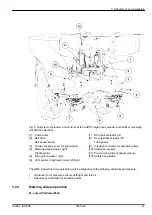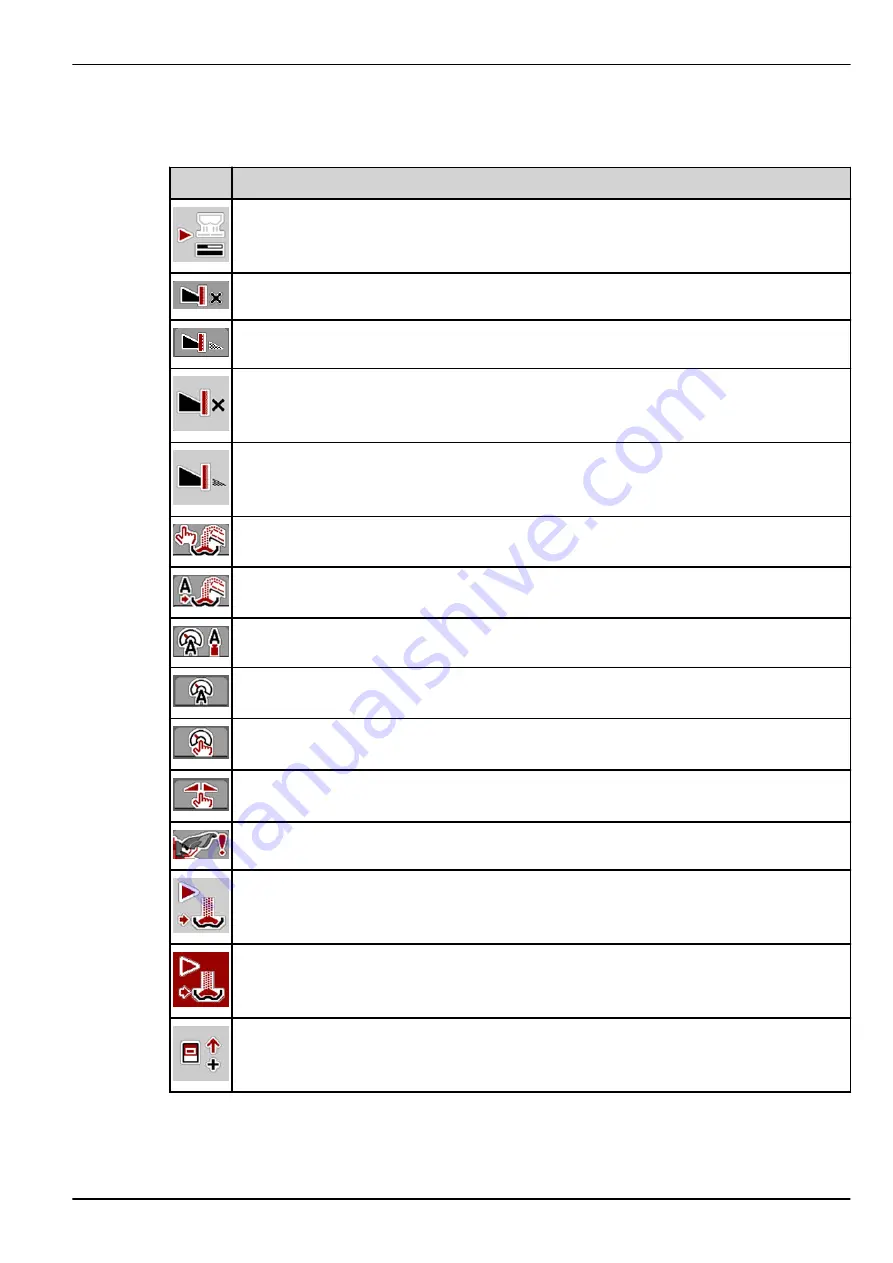
2.2.4
Other icons
Icon
Meaning
Start idle measurement, in the main menu
Limited border spreading mode, in the working screen
Full border spreading mode, in the working screen
Limited border spreading mode, in the main menu
Full border spreading mode, in the main menu
Manual overloading is active
Automatic overloading is active
Operating mode AUTO km/h + AUTO kg
Operating mode AUTO km/h
Operating mode MAN km/h
Operating mode MAN scale
Warning symbol: The safety hood is open
Start manual overloading
Manual overloading is active; stop manual overloading
In (plus) pre-metering slide opening
2. Layout and function
AXENT ISOBUS
5901646
19
Summary of Contents for AXENT 100.1
Page 6: ...Table of contents 6 5901646 AXENT ISOBUS...
Page 21: ...2 3 Structural menu overview 2 Layout and function AXENT ISOBUS 5901646 21...
Page 22: ...2 Layout and function 22 5901646 AXENT ISOBUS...
Page 113: ......
Page 114: ......