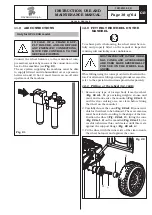GB
Page 28 of 64
INSTRUCTION, USE AND
MAINTENANCE MANUAL
Example of ALU-S mode:
Fig. 48
1 2
3
6
7
5
KEY
1 – Selection mode
2 – Rim first diameter value
3 – Selected dimension displayed in large types
4 – Rim first diameter
5 – Rim second diameter
6 – N° of current user
7 – Rim second diameter and selected dimension
8 – Return to previous screen page (RED) (F1)
9 – Decrease wheel dimension values (YELLOW)
(F2)
10 – Select and confirm the values to be set (CENTR)
11 – increase wheel dimension values (BLUE) (F3)
12 – Run starts by closing the guard (GREEN) (F4)
13 – Function key used for recalculation program (B)
(Par. 15.5)
8
9
10
11 12 13
4
15.2 User control function
To select user management, select the following key on
the presentation page.
Wheel balancers can be used by 4 different users at the
same time, by selecting the above indicated key several
times, until the desired user is reached.
When the user key is pressed, the current user number
appears on the display screen (U1, U2, U3 and U4 in
car mode or M1, M2, M3 and M4 in motorcycle mode).
The system stores the data relating to the last per-
formed spin according to the different operators. The
desired user can be called every time the program
displays the specific key. The measurements stored for
each user are lost when the machine is switched off.
User management is valid for any wheel balancer
function.
TO ENABLE OR DISABLE "USER
CONTROL" FUNCTION, SEE CHAP.
20 (FIG. 99). ONCE THIS FUNC-
TION HAS BEEN DISENGAGED, BY
PRESSING "USER KEY F3" ON THE
PRESENTATION PAGE, THE ONLY
CURRENT USER APPEARS ON THE
TOP LEFT OF THE MONITOR, “U”
INDICATES CAR MODE, WHILE
“M” INDICATES MOTORCYCLE
MODE.
G2.124R - GP2.124R
RAVAGLIOLI S.p.A.
1297-M010-0_R