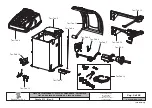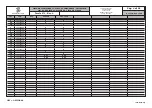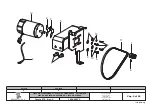GB
Page 54 of 64
INSTRUCTION, USE AND
MAINTENANCE MANUAL
The calibration operation is now over. The program
will show
Fig. 105
.
Press the "CENTRE key" to return to the first program
page.
21.2 “Zero chucking-table” setting without
anything.
From the setting menu page (see
Fig. 106
) press the
"CENTRE” key relating to the "zero chucking-table"
setting. Press key “F4” to perform the chucking table
reset spin without having fitted anything. Chucking
table resetting is complete. Press key “F1” to exit.
WHEN MANDREL RESET IS CAR-
RIED OUT ON TYRE MODEL
GP2.124R, THE SAME SHALL
BE CLOSED, WITH THE SPECIAL
BUSHING DULY INSERTED.
21.3 Distance and diameter caliper calibra-
tion
From the calibration page menu (see
Fig. 106
) press
the weight sensor calibration “F2 key” distance and
diameter caliper calibration; the program will display
the following page:
Fig. 112
1
KEY
1 – Exit from the gauge calibration procedure and
return to calibration menu page (RED) (F1)
2 – Perform storing of gauge position on “upper
edge” (GREEN) (F4)
2
Move the gauge ferrule (
Fig. 113 ref. 1
) by the upper
edge of the flange (
Fig. 113 ref. 2
) and press the “F4
key”, the program will show the following display page:
2
1
1
KEY
1 – Exit from the gauge calibration procedure and
return to calibration menu page (RED) (F1)
2 – Perform storing of gauge position on "upper
edge" (CENTRAL)
2
Press “CENTRE” to confirm the measurement, the
program will show the screen page in
Fig. 114
.
IF THE MEASUREMENT GAUGE
IS NOT EXACTLY POSITIONED
ALONG THE UPPER EDGE OF THE
FLANGE AND CONSEQUENTLY
IF THE MEASUREMENT IS NOT
INCLUDED BETWEEN 233 AND
237MM, WHEN THE MEASURE-
MENT IS CONFIRMED (BY PRESS-
ING THE "CENTR KEY"), THE
PROGRAM WILL NOT PASS ON TO
THE NEXT STAGE FIGURE 114.
TRY REPOSITIONING THE BUSH
OF THE GAUGE ALONG THE UP-
PER EDGE OF THE FLANGE. IF
THE MEASUREMENT CONTINUES
NOT TO BE BETWEEN 233 AND
237MM AND THE PROGRAM DOES
NOT PASS ON TO THE NEXT CALI-
BRATION STAGE, CONTACT THE
AFTER-SALES SERVICE.
Fig. 113
G2.124R - GP2.124R
RAVAGLIOLI S.p.A.
1297-M010-0_R