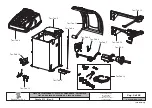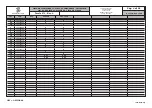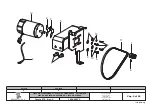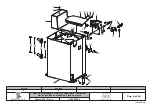INSTRUCTION, USE AND
MAINTENANCE MANUAL
GB
Page 59 of 64
22.0 ERROR SIGNALS
During wheel balancer operation, if wrong commands are given by the operator or device faults occur, an error
code or symbol may appear on the display screen. Press key F1/
to return to the previous program
phase after remedying the fault. Below is a troubleshooting chart.
Error code
Cause
E. 1
→
CARTER Error
During the balancing procedure, the protection guard appears open. If the
guard is correctly closed, the detection micro or acquisition board may be
faulty.
THE CYCLE CAN IN ANY CASE BE PERFORMED, CUT-
TING OUT THE OPEN GUARD CONTROL, BY PRESS-
ING THE F4+CENTR. KEYS SIMULTANEOUSLY. THIS
OPERATION MUST BE PERFORMED IN MAX SAFETY
CONDITIONS, WITHOUT MOVING ANYTHING CLOSE
UP TO THE ROTATING PARTS.
E. 2
→
No rotation signal
May be due to faulty position transducer or transducer not fitted correctly.
Or else the motor is faulty or has not started because something is prevent-
ing its rotation.
E. 3
→
Excessive weight
value in wheel bal-
ancer calibration
During the calibration procedure, the machine detects excessive weight. The
weight may not have been fitted properly; the data acquisition or measure-
ment sensor may be faulty.
E. 8
→
Insufficient weight
value in wheel bal-
ancer calibration
During the calibration procedure, the machine detects insufficient weight.
The weight may not have been fitted properly; the data acquisition or meas-
urement sensor may be faulty.
E. 9
→
Calibration spin not
completed
During the calibration procedure, the spin is not completed because the key
has been pressed (STOP).
E. 10
→
Pneumatic man-
drel Error
(only for GP2.124R model)
During the balancing procedure, the pneumatic mandrel is open. Close the
mandrel before starting the spin. If necessary, switch the machine off and
on. If the error continues, the micro on the pedal or the acquisition board
could be faulty.
E. 11
→
Diameter sen-
sor calibration/
width value out
of range
During the diameter potentiometer calibration/width procedure, the ma-
chine detects an out-of-range value. The gauge may not have been positioned
properly; the sensor data acquisition board may be faulty.
E. 12
→
Diameter/Distance
Error
During the balancing operation, the gauge is not in idle position. Turn the
machine off and on with the gauge in correct idle position. If the error per-
sists, the distance or diameter sensor or else the data acquisition board
could be faulty.
1297-M010-0_R
G2.124R - GP2.124R
RAVAGLIOLI S.p.A.