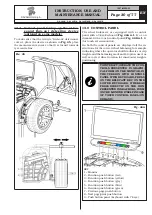EN
Page 16 of 77
INSTRUCTION, USE AND
MAINTENANCE MANUAL
3. Tighten tyre inner rod (
Fig.
_
7 ref. 1
) with flange
inner rod (
Fig.
_
7 ref. 2
) by using the wrench pro-
vided (
Fig.
_
7 ref. 3
) and a 12 mm wrench (
Fig.
_
7
ref. 4
). Use also a torque spanner (
Fig.
_
7 ref. 5
)
(not supplied) on one of the 2 holes on the provided
spanner (
Fig.
_
7 ref. 3
).
Fig. 7
4. Lock the chuck by pressing the brake and turn the
pneumatic shaft screw (
Fig.
_
8 ref. 1
) onto the flange
(
Fig.
_
8 ref. 2
) until it stops.
Fig. 8
5. Tighten with the wrench provided (
Fig.
_
8 ref. 3
).
REMOVAL
1. Open the pneumatic chuck by means of the pedal
provided and make sure the outer ball (
Fig.
_
9 ref.
1
) is in the position indicated in
Fig.
_
9
.
Fig. 9
2. Lock the chuck by pressing the brake and unlock
the pneumatic shaft (
Fig.
_
10 ref. 1
) using the
wrench provided (
Fig.
_
10 ref. 2
).
Fig. 10
RAVAGLIOLI S.p.A.
1297-M005-03
G4.140R - G4.140WS - G4.140WSLB - GP4.140WS