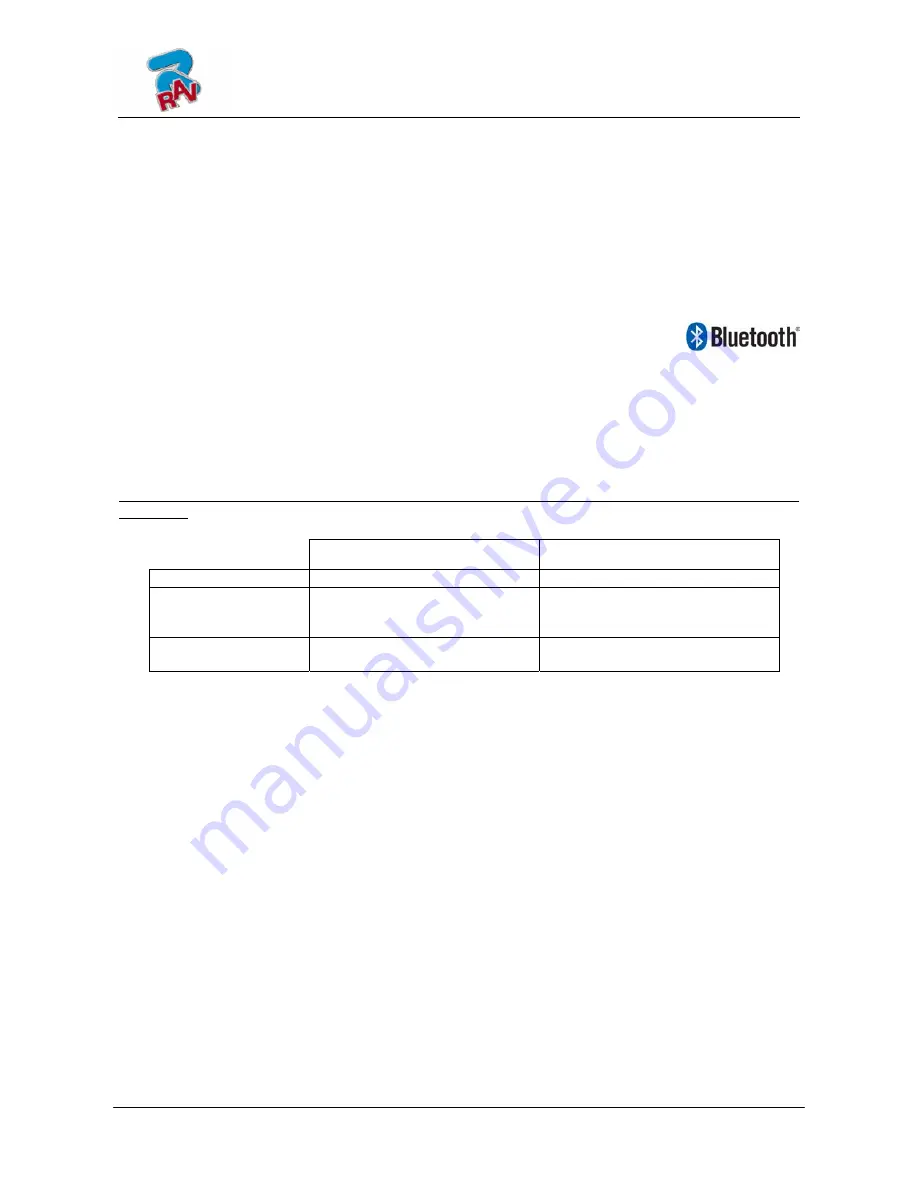
Instruction manual
RAVAGLIOLI S.p.A.
RAVTD1760 WS – RAVTD1780 WS
Code M0197 - rev.1.0
(11/2010)
RAVAGLIOLI S.p.A. -
Via I° Maggio, n° 3 (Pontecchio Marconi)
Page 7/52
40037 Sasso Marconi (Bologna - Italy)
Tel. 051/ 67.81.511 – Fax 051/ 84.64.67 E-mail: rav@ravaglioli.com
3.6 Detectors
Detectors assembled on RAVTD1760WS and RAVTD1780WS do not need any cable or cord
connection for angle measurement.
Detecting units consist of infrared data transmitters/receivers and CCD-type transducers
with infrared emitter focal point.
All the characteristic angles of vehicle axles are controlled with 8 CCD sensors and infrared
transmission.
Data transmission among infrared detectors is effective also under critical lighting
conditions.
Data are transmitted from front detectors VIA RADIO through modules
located inside front detectors and cabin.
Rear detectors do not communicate directly with cabin: their data are transmitted/received
through front detectors, via infrared ray transmission.
Power is supplied by rechargeable 6V long-lasting batteries. Front and rear detectors are
recharged thanks to the supports for batteries recharge positioned onto cabin.
For all detectors with rechargeable batteries, power supply and consumption data are the
following:
REAR DETECTORS
FRONT DETECTORS
Power supply
Lead battery 6V - 3.3Ah
Lead battery 6V - 3.3Ah h
Average operation
with fully effective
and charged battery
Approx. 12 hours
Approx. 10 hours
Average recharge
time
Approx. 10 hours
Approx. 10 hours



























