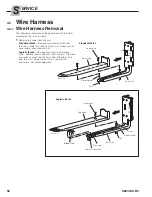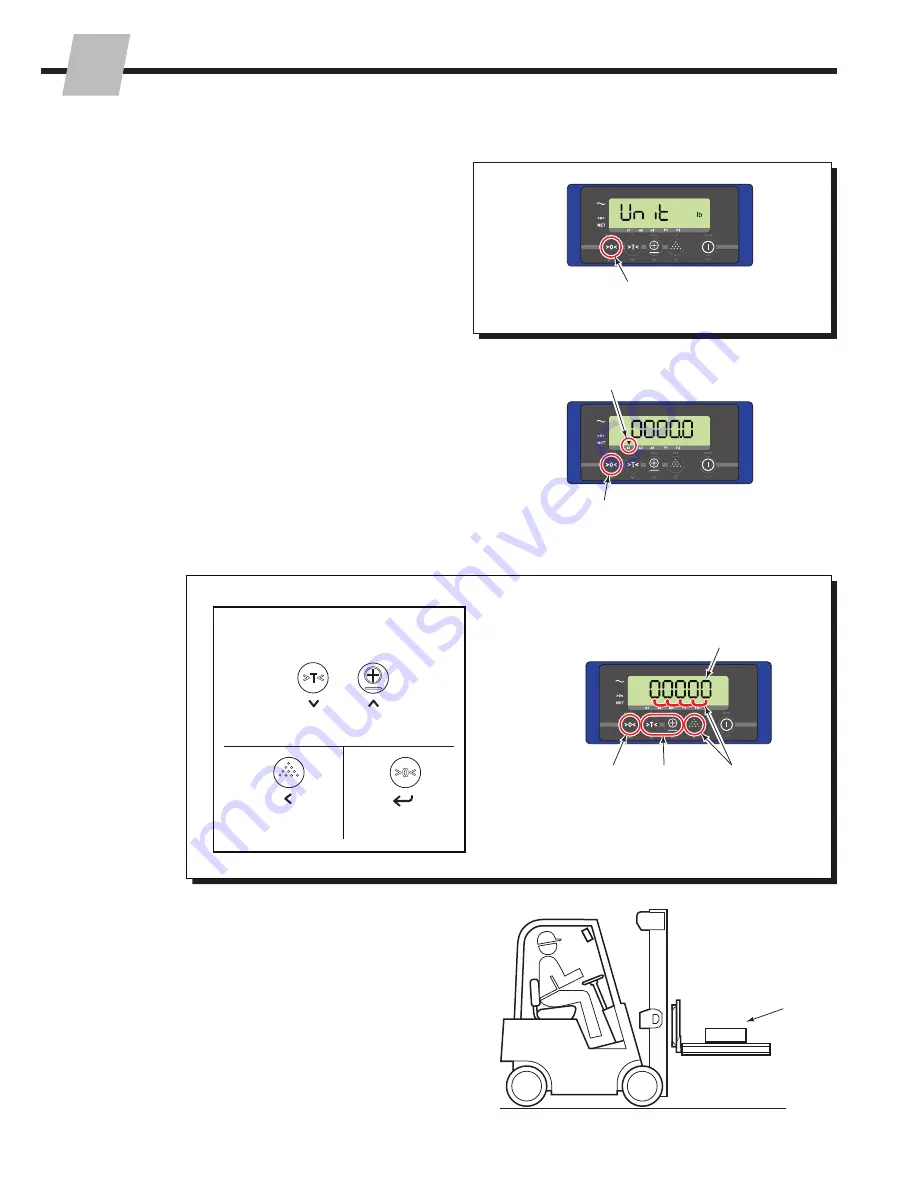
ERVICE
S
42
6823346-R3
FK0269.eps
6
An arrow above "e1" will show on the screen. Press the
"Zero" button to begin calibration for the first (known)
weight,
Weight 1
.
NOTE:
If a pallet/cover was not a part of the Zero
Calibration (Section 3.2-3), the weight entered must
include pallet weight (
Weight 1 + Pallet Weight
).
8
Place a
Weight 1
on the pallet/cover so that the weight
is centered evenly between the four corner positions.
7
If required, change the weight value shown on the
display to match the value of the known weight (
Weight
1
). Use the
Entry Mode Guide
(below) as an aid to
change the total weight (
A
and
B
). Always accept the
value by pressing the "Zero" button,
C
.
3.2-5
Weight Calibration
(continued)
5
Software Versions 2.13 and newer –
Press the "Zero"
button to accept the unit.
7
A
A
C
OR
B
C
B
Shift to the next
digit on the left
Decrease
the value
Increase
the value
Selected value will flash
e1 arrow will flash
Entry Mode:
5
6
8
Weight 1
The following buttons are available
while in Entry Mode:
Accept the value
(press last)