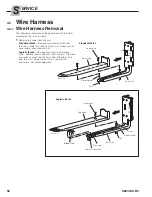53
6823346-R3
ERVICE
S
FK0334.eps
FK0134.eps
FK0133.eps
7
Remove the fork wire harness from the fork
arm. Note the wire harness routing to aid with
installation. Taking a photo of the routing is
recommended.
8
Remove all double-sided tape from fork arm.
9
Clean tape surface and clean any debris and
dirt from the fork arm, fork shoe and other
components.
2
Remove battery from battery holder.
3
Remove battery holder from cover plate.
4
Remove cover plate. Note different capscrew types.
5
Logistic iForks –
Remove capscrews mounting the
flex joints to the load cells.
6
Standard iForks –
Remove capscrews and tolerance
ring from load cells. If equipped with level sensor,
remove capscrews.
Logistic iForks –
Remove capscrews from load cells.
If equipped with level sensor, remove capscrews.
Battery
Holder
Cover Plate
Level
Sensor
Level Sensor
Remove
wire
harness
Load Cell
Capscrew
Load Cell
Capscrews
Flex Joint
Capscrew
Flex Joint
Remove
double-sided
tape
Cover Plate
Capscrew
Tolerance
Ring
2
3
4
4
6
6
5
8
7
3.4-1
Wire Harness Removal
(continued)
Cover Plate
Upper Capscrew
Cover Plate
Lower Capscrew
Cover Plate
Washer (Rubber)
Cover Plate
Battery
Holder
3
2
Standard iForks
Logistic iForks