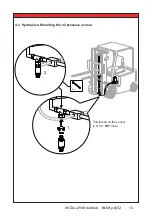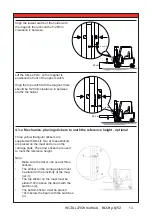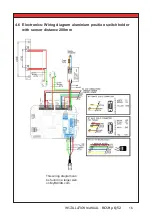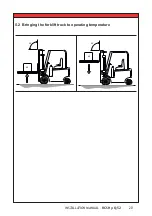INSTALLATION MANUAL
–
RCS
Hy-Q-52
23
5.6 Set the scale capacity
1
3
4
2
Select the correct scale capacity (as shown on
the indicator’s machine sticker) and confirm
with enter.
It is important to set the scale capacity according to your forklift truck’s capacity because some
other parameters like zero tracking and display unit will change accordingly.
Select ‘Weigher’ in the service menu.
Select ‘Settings’.
Select ‘Scale capacity’.
<1.000 kg
select 1.000
1.001-2.500 kg
select 2.500
2.501-5.000kg
select 5.000
5.001-10.000kg
select 10.000
10.001-20.000kg
select 20.000
20.001-50.000kg
select 50.000
50.001-100.000kg
select 100.000
Truck capacity
.