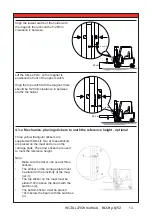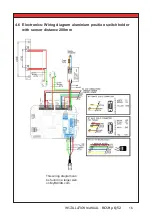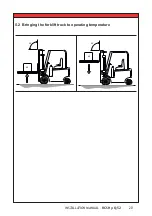INSTALLATION MANUAL
–
RCS
Hy-Q-52
26
5.10 Go into the calibration menu and perform a zero calibration
1
2
Go to ‘service menu / weigher’ and select
calibration.
Calibrate as suggested by the yellow hand.
Start with ‘Cal: Zero’.
If a calibration is already done (a green tick in front
of a Cal point indicates this) and you wish to remove
that, press ‘Advanced ‘, and select ‘Calibration reset’.
Confirm by pressing ’OK’.
5
6
3
4
ZERO CALIBRATION – SLOW:
Place empty forks in lowest position and
press the key that is suggested by the hand.
Lift the forks with constant speed until the
yellow arrow up disappears.
Try to approach a speed of 15 cm/s.
12.5cm/s-17.5cm/s is acceptable *
(*see note on next page)
The indicator will show the speed and sensor signal.
- If speed was to fast or too slow, lower the forks
and try again, no buttons have to be operated.
- If speed was OK, press ‘Save’.
The first point is saved and the yellow ‘Down
slow’ and the hand suggest which point to
do next.