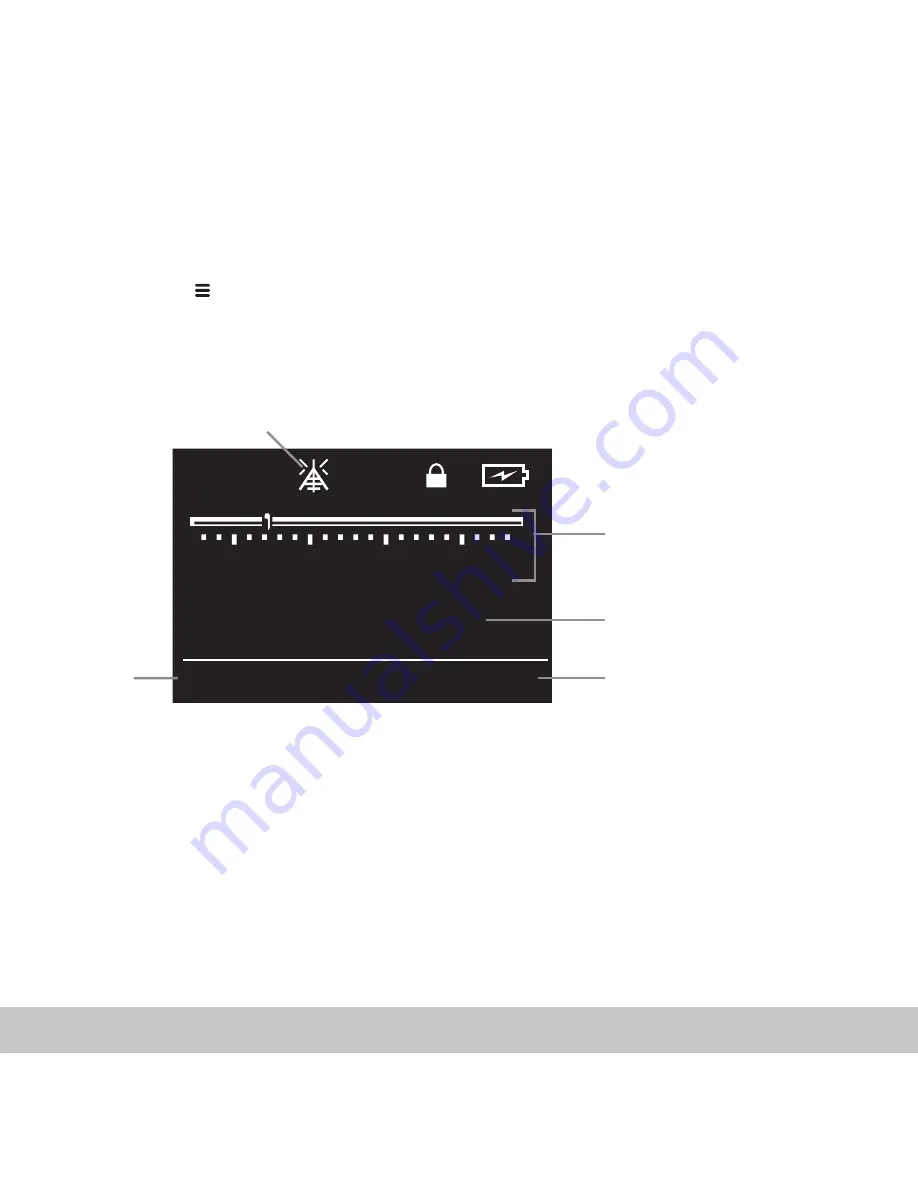
20
Using the FM Tuner
Switching to FM Tuner Mode
1 Press
MENU
.
2 Select Tuner and press ENTER.
3 Select Tuner again and press ENTER.
4 The FM Tuner LCD is displayed:
Indicators:
1
Strong Signal
- Appears if a strong FM radio signal is received.
2
FM Frequency Slider
- Graphically displays FM radio band.
3
Current Frequency
- Displays current radio station frequency.
4
Volume Level
- Displays current volume level.
5
FM Tuner Mode
- Displays current Tuner mode (Manual or Preset). Press
ENTER to toggle between Tuner modes.
VOL18
90 95 100 105
MANUAL
100.30MHz
1
3
4
2
5
















































