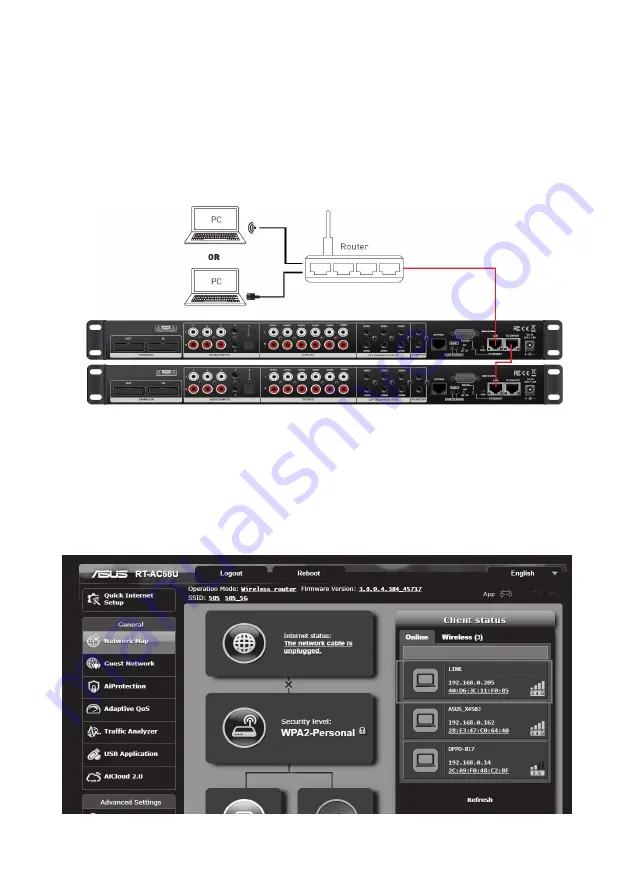
LAN NETWORK CONNECTION
There
are 2
Ethernet
ports
on the rear panel of th
e RMC-66P
for the connecting to the
network
and connecting additional RMC-66P or other network devices
.
Connect the RMC-66P network LAN port to the LAN port of the Wi-Fi Router.
Connect the 2nd
port
labeled "
to
device" to a
network device
. The to device port
operates
like
a
network switch when LAN
port
is connected to
a
network.
Please use a good quality Cat5e/5 cable, and follow the diagram below.
15
OGY.COM
WWW.RAVETECHNOLOGY.COM
When controlling via Network connection, please make sure the ETHERNET/RS232 switch is set at
ETHERNET position. If you are using the RS232 port for control please set the switch to the RS232
position. Connect the RMC-66P network LAN port to the LAN port of the Wi-Fi Router.
NOTE:
The network router will automatically set the IP address DHCP default ON.
Please check the local router configuration page for the IP information.


































