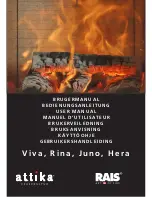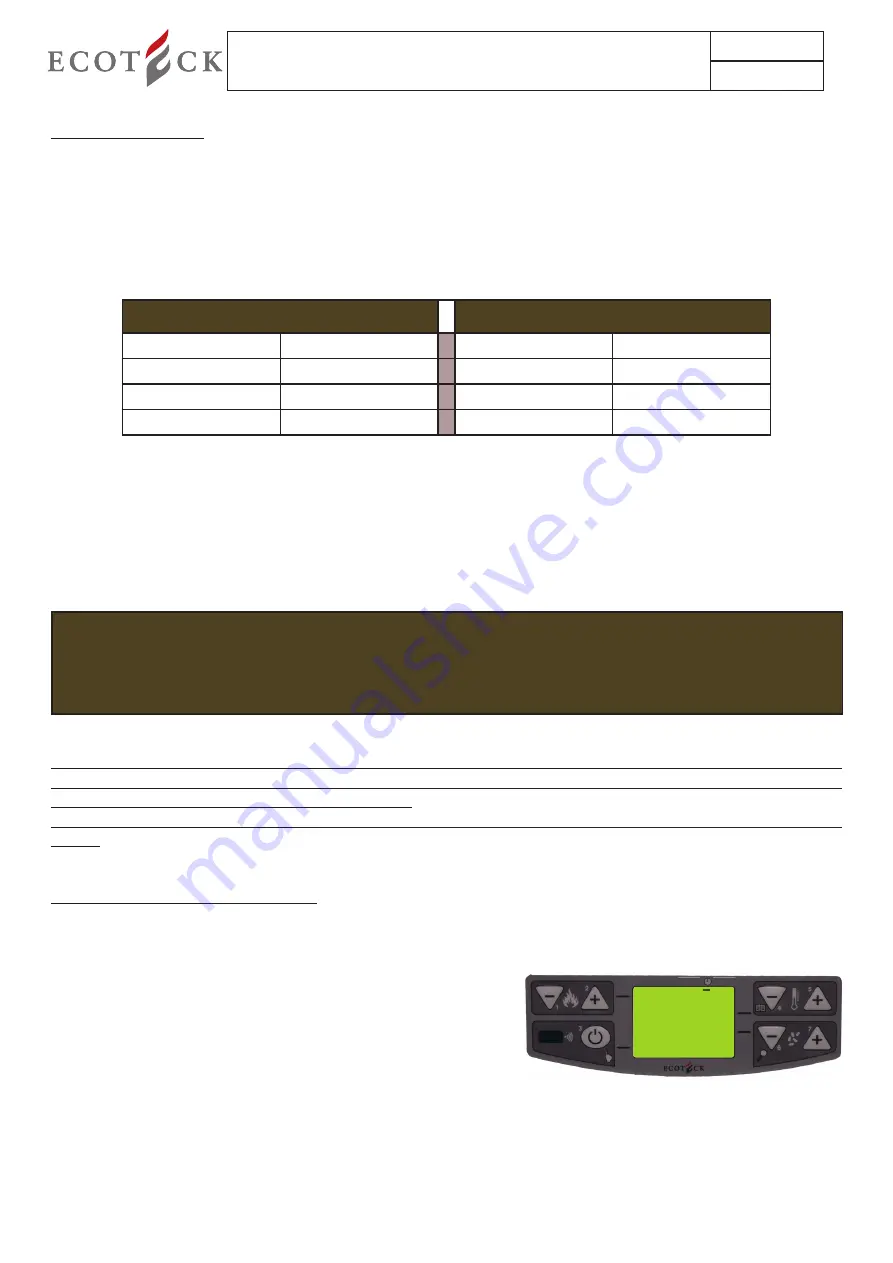
Brochure for models with FLASH motherboard
( fi rmware version ECT2008air - & ECT2008box - )
PAGE
C - Work phase
DispLaY shOWing “WORK”: the stove carries out all the powers from pR 01 until it reaches the set one, while the heat exchanger, if
the pR 15 “eXChangeR thReshOLD” is satisfi ed, switches on immediately at the set power.
When the stove is fi nally in work phase (ie. it reaches the preset power) the exhaust blower and the auger will follow the param-
eters corresponding to the requested work power (from pR 18 to pR 22 for the exhaust blower, from pR 6 to pR10 for the auger
and from pR 23 to pR 27 for the room blower).
each time the running power is changed it will take 40 seconds before a complete change is made.
DeCRease in pOWeR
inCRease in pOWeR
from p5 to p4
40’’
from p1 to p2
40’’
from p4 to p3
40’’
from p2 to p3
40’’
from p3 to p2
40’’
from p3 to p4
40’’
from p2 to p1
40’’
from p4 to p5
40’’
if, during the work phase, the smoke temperature reaches the maximum threshold (pR 14) the stove goes into ventilation to reduce the tempera-
ture. if the ventilation is not suffi cient and the temperature continues to increase, reaching 269 ° C/ 516 F the stove automatically goes into „sMOKe
OVeR teMpeRatURe aLaRM“.
if the switchboard indicates a constant decrease in temperature due to extinction of the fl ame, the stove goes to ”nO peLLet aLaRM” reaching
the threshold set in the parameter pR 12 (“nO peLLet thReshOLD“) .
iMpORtant!!! even if the smoke temp. reaches the value set in the pR 15, the heat exchanger does not switch on until the
stove goes to WORK mode; this condition is necessary in order to avoid “jumps” in the tsmoke in FLaMe pResent, with the risk
of displaying an unusual FLaMe anOMaLY aLaRM.
the DispLaY shOWs “FiRe pOt CLeaning”: in this phase the stove cleans the fi re pot according to the interval between cleaning
operations of pR 03. the duration of each cleaning operation is regulated by the parameter pR 04. the exhaust blower turns
according to the pR 29 settings with a pellet load of pR 30.
the purpose of this function is to prevent the fi repot from clogging when the stove remains in operation for many hours during
the day.
D - Modulation phase
DispLaY shOWing “MODULatiOn WORK”: the temperature set by the ambient thermostat is reached, irrespective of the work
power in which it fi nds itself. the stove goes on to work power 1 and will stay on power 1 until there is a drop in the room
temperature.
e - Comfort Climate
activate or Deactivate by holding buttons 4 & 6 together.
the Comfort Climate will shut the stove down when your desired room
temperature is reached, then it will turn the stove back on when the room
temperature drops below the diff erncial set.
eXaMpLe: in this case, the desired room temperature is 70°F and the
Comfort Climate diff erencial is 2°F. the stove will shut down at 70°F and restart at 68°F.
FUnCtiOning: the value sets the temperature the stove goes back on again.
6
2°
pr 42
COMFORt
CLiMate