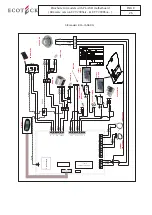Brochure for models with FLASH motherboard
( firmware version ECT2008air - & ECT2008box - )
PAGE
15
2.9
SETTING THE LANGUAGE (LANGUAGE MENU, STATUS STOVE ON)
To set the language, proceed as follows:
1. Keep button P4 pressed for 2 seconds, CLOCK SETTING MENU will appear.
2. Press button P4 twice; the display will show LANGUAGE MENU.
3. Access with button P6: the display will show the language selection.
4. With buttons P4 and P5, select the language desired, confirm with button P6.
5. Confirm with button P6 to return automatically to MENU’ 03 SELECT LANGUAGE MENU
.
2.10 COMFORt CLiMate activation
COMFORt CLiMate is activated by pressing key p4 and p6 at the same time, and regulating a dedicated temperature delta at restart
(see chapter 1.2.1 - e).see user maintace manual par. 9.3. another method to change the delta is that of accessing parameters in
“DeFaULt settings”. the parameter to be changed is pR42 (the values change from OFF to 68°F).
Once the set room temperature is reached, the stove (as per default) after about 4 minutes, goes from MODULates WORK to
eCO stOp mode.
2.11 Fast access menu
KeY COMBinatiOns
aCCess tO
DesCRiptiOn
p4 for 4 sec + p7
statUs MenU
stove, auger, exhaust blower and smoke
temperature status
p4 + p6
COMFORt CLiMate
see point e par. 1.2.1
p6 + p7
DRaUght/peLLet MenU
see par. 2.3
p1 + p2
DispLaY VeRsiOn anD CURRent ReCeipt
Display firmware name and current receipt type
p7 for 4 sec
aCtiVate/DeaCtiVate heat
eXChangeR 2
On for aiR pLUs versions, activates and de-activates
the second heat exchanger
p5 + p7
heat eXChangeR 2 setting
Only for aiR pLUs versions, changes the second heat
exchanger parameters by 5% for each step (or unit)
p3 for 4 sec + p2
WORK
Useful method service phase for passing straight to
the working phase without going through previous
phases.
p5 + p6
COMFORt CLiMate tiMeR
eCO stOp activation timer after Change WORK