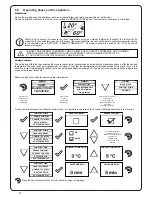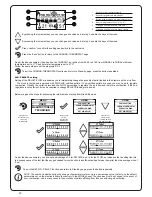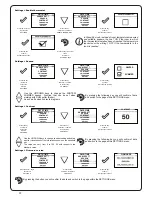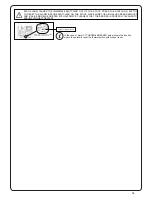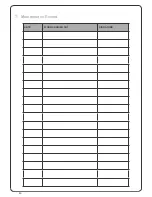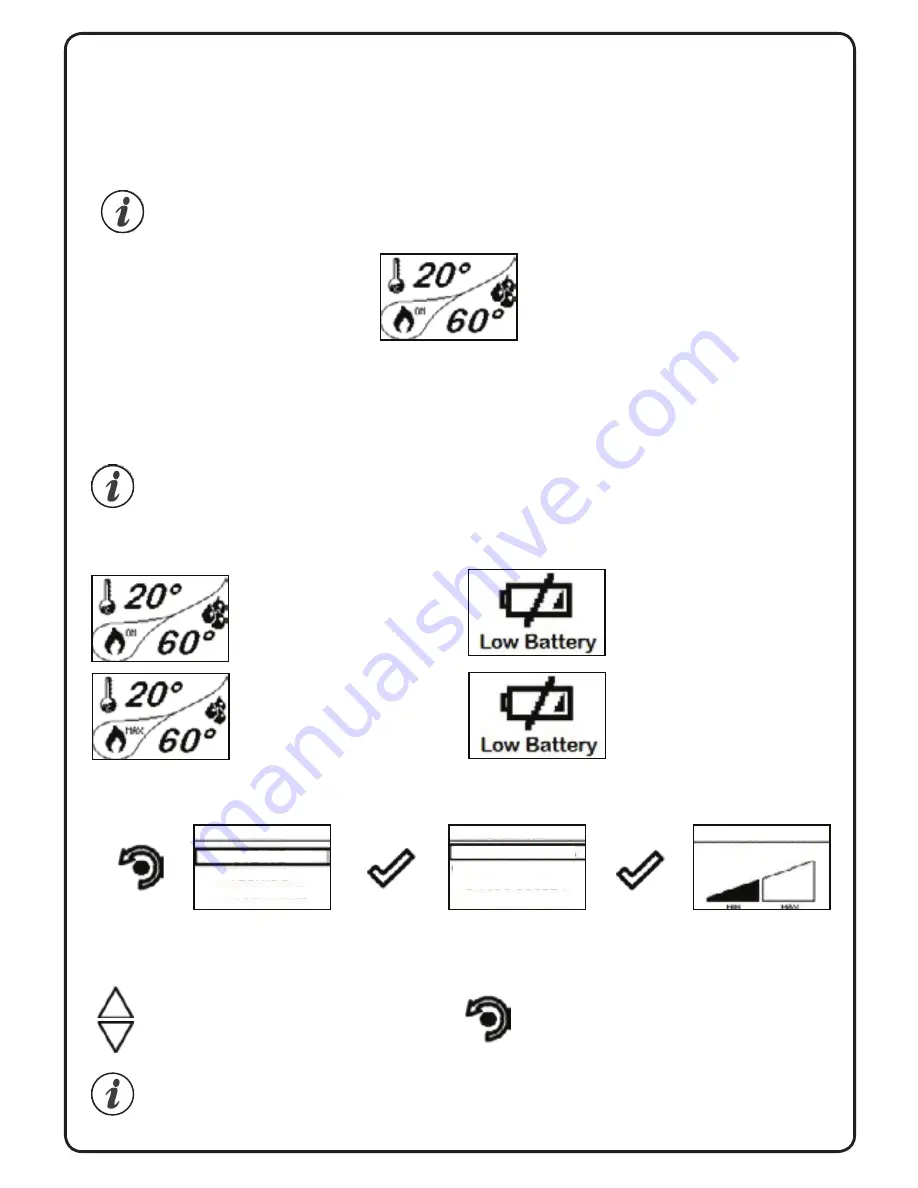
17
Manuale utente PALMARE IDRO TOUCH RADIO
Manuale utente PALMARE IDRO TOUCH RADIO
Pag.26
Pag.27
Vers. 01 del 07/04/15
Vers. 01 del 07/04/15
Operating phases of the appliance
During the work phases, the appliance is aimed at reaching the room/water temperature set by the user;
when one of these conditions is met, the stove switches to MODULE WORK phase, in which fuel consumption is minimised.
Modulation
Should it be necessary to measure the room temperature using an external thermostat (optional), the latter must be
connected to the dedicated connector to the rear of the stove; therefore, the user will be able to enable temperature reading
in the dedicated menu “SETTINGS - ENABLE THERMOSTAT”. On display appears the writing TON / TOFF based on
thermostat request.
CONNECT AN EXTERNAL THERMOSTAT WITH A SIMPLE DRY CONTACT, THEREFORE, NOT POWERED.
MOREOVER, WE RECOMMEND YOU USE A THERMOSTAT WITH A MINIMUM OFFSET OF 3°C
IF YOU INTEND TO USE THE COMFORT CLIMA FUNCTION.
The activation of this function enables the stove to reduce pellet consumption by activating the modulation phases, after the desired
temperature has been reached. Subsequently, the stove checks that the temperature is maintained steady for a preset time. If this
condition is met, it automatically switches off, and on display appears the writing ECO. The stove turns on again when the temperature
drops below the set threshold.
Below are given the steps for accessing the relative menu.
Comfort climate
Press the key
“access menu” to
access the
MENU page
Press the key
“confirm”
to access the
USER page
Press the key “selection” for
several times
to go to the second
page of the USER menu
and select
CLIMATE COMFORT.
Once you have accessed the Climate Comfort menu, it is possible to operate on the 4 types of settings dedicated to the function:
Press the key for several times until the Stand-by page is displayed.
Setting ambient and boiler water temperature:
Set the two values following the indications given in the chapter “Description of the display”
Turning the device on
Keep the key ON/OFF pressed for a few seconds to turn on the stove.
On the display of the handheld set appears the following:
Press and hold the ON/OFF button to turn off the stove and reset any alarms triggered. If the In case the infeed screw operations
described above have not been executed, the stove may fail to turn on.
Empty the brazier, reset the alarm and turn the stove on again. If the stove still fails to turn on, make sure the grate is perfectly fixed
to the support base; also check that there are no deposits that prevent the air to flow correctly and promote the ignition.
If the problem persists, contact the support service.
Changing the power of the stove
The message “ADJUST THE RDS SYSTEM” indicates that the initial parameter testing and calibration procedure has
been completed unsuccessfully. This indication does not block the stove (see section WARNING POP-UP).
Sequence of ignition phases
SWITCH-ON- initial pellet loading
phase;
WAIT FLAME - flame development
wait phase;
FLAME PHASE - flame
stabilization and reduction of
combustion inside the brazier;
WORK - operating phase
described in the dedicated chapter;
If the battery is empty, inside the “drop”
will be displayed a symbol indicating
the “almost empty” state of the same,
maintaining the handheld unit functions
active.
As soon as the level of the battery
prevents the radio communication the
handheld set displays on full screen the
picture of empty battery and all device
functions are locked until the batteries
are replaced
What happens if the batteries are empty?
For models with automatic cleaning system, the active stove enables a cleaning cycle of the brazier upon ignition and before
IGNITION. In the event of FAILED IGNITION, it is not necessary to remove the unburnt pellet from the inside of the brazier
before turning on the stove again. As soon as the user restarts the stove, the operating system runs the operation without
enabling the cleaning device and without reactivating the pellet loading phase.
Press the key
“access menu” to
access the
MENU page
Press the key
“confirm”
to access the
USER page
Press the key
“confirm”
to access the
POWER SETTING page
Use the UP/DOWN keys to change the operating power.
By pressing the following key you will confirm the data
and go back to USER MENU
The power can be selected only when the stove is operating Upon every start-up, the stove operates with maximum power in order to
ensure greater heat input to the heating system.
Select the control type
Comfort Clima on t°C
Water or room temperature
using the key
UP/DOWN key
“V” key to confirm the
selection
MENU
USER
MANUFACTURER’S
TECHNICIAN
USER
POWER SETTING
POWER SELECTION
CHRONOTHERMOSTAT
SCREW LOADING
SET AIR-PELLET
MENU
USER
TECHNICIAN
USER
USER
POWER SETTING
STOVE STATE
CHRONOTHERMOSTA
COMFORT CLIMA
COMFORT CLIMA
COMFORT CLIMA
AIR
WATER
COMFORT CLIMA DELTA
COMFORT CLIMA DELTA
SHUTDOWN DELAY
SHUTDOWN DELAY
COMFORT CLIMA
COMFORT CLIMA
SCREW LOADING
SETTINGS
SET AIR-PELLET
ENABLE COMFORT
ENABLE COMFORT
ENABLE COMFORT
ENABLE COMFORT
ENABLE COMFORT
ENABLE COMFORT
COMFORT CONTROL
COMFORT CONTROL
COMFORT CONTROL
COMFORT CONTROL
RESTART DELTA
RESTART DELTA
RESTART DELTA
RESTART DELTA
SHUTDOWN DELAY
SHUTDOWN DELAY
SHUTDOWN DELAY
SHUTDOWN DELAY
MANUFACTURER’S
Manuale utente PALMARE IDRO TOUCH RADIO
Manuale utente PALMARE IDRO TOUCH RADIO
Pag.26
Pag.27
Vers. 01 del 07/04/15
Vers. 01 del 07/04/15
Operating phases of the appliance
During the work phases, the appliance is aimed at reaching the room/water temperature set by the user;
when one of these conditions is met, the stove switches to MODULE WORK phase, in which fuel consumption is minimised.
Modulation
Should it be necessary to measure the room temperature using an external thermostat (optional), the latter must be
connected to the dedicated connector to the rear of the stove; therefore, the user will be able to enable temperature reading
in the dedicated menu “SETTINGS - ENABLE THERMOSTAT”. On display appears the writing TON / TOFF based on
thermostat request.
CONNECT AN EXTERNAL THERMOSTAT WITH A SIMPLE DRY CONTACT, THEREFORE, NOT POWERED.
MOREOVER, WE RECOMMEND YOU USE A THERMOSTAT WITH A MINIMUM OFFSET OF 3°C
IF YOU INTEND TO USE THE COMFORT CLIMA FUNCTION.
The activation of this function enables the stove to reduce pellet consumption by activating the modulation phases, after the desired
temperature has been reached. Subsequently, the stove checks that the temperature is maintained steady for a preset time. If this
condition is met, it automatically switches off, and on display appears the writing ECO. The stove turns on again when the temperature
drops below the set threshold.
Below are given the steps for accessing the relative menu.
Comfort climate
Press the key
“access menu” to
access the
MENU page
Press the key
“confirm”
to access the
USER page
Press the key “selection” for
several times
to go to the second
page of the USER menu
and select
CLIMATE COMFORT.
Once you have accessed the Climate Comfort menu, it is possible to operate on the 4 types of settings dedicated to the function:
Press the key for several times until the Stand-by page is displayed.
Setting ambient and boiler water temperature:
Set the two values following the indications given in the chapter “Description of the display”
Turning the device on
Keep the key ON/OFF pressed for a few seconds to turn on the stove.
On the display of the handheld set appears the following:
Press and hold the ON/OFF button to turn off the stove and reset any alarms triggered. If the In case the infeed screw operations
described above have not been executed, the stove may fail to turn on.
Empty the brazier, reset the alarm and turn the stove on again. If the stove still fails to turn on, make sure the grate is perfectly fixed
to the support base; also check that there are no deposits that prevent the air to flow correctly and promote the ignition.
If the problem persists, contact the support service.
Changing the power of the stove
The message “ADJUST THE RDS SYSTEM” indicates that the initial parameter testing and calibration procedure has
been completed unsuccessfully. This indication does not block the stove (see section WARNING POP-UP).
Sequence of ignition phases
SWITCH-ON- initial pellet loading
phase;
WAIT FLAME - flame development
wait phase;
FLAME PHASE - flame
stabilization and reduction of
combustion inside the brazier;
WORK - operating phase
described in the dedicated chapter;
If the battery is empty, inside the “drop”
will be displayed a symbol indicating
the “almost empty” state of the same,
maintaining the handheld unit functions
active.
As soon as the level of the battery
prevents the radio communication the
handheld set displays on full screen the
picture of empty battery and all device
functions are locked until the batteries
are replaced
What happens if the batteries are empty?
For models with automatic cleaning system, the active stove enables a cleaning cycle of the brazier upon ignition and before
IGNITION. In the event of FAILED IGNITION, it is not necessary to remove the unburnt pellet from the inside of the brazier
before turning on the stove again. As soon as the user restarts the stove, the operating system runs the operation without
enabling the cleaning device and without reactivating the pellet loading phase.
Press the key
“access menu” to
access the
MENU page
Press the key
“confirm”
to access the
USER page
Press the key
“confirm”
to access the
POWER SETTING page
Use the UP/DOWN keys to change the operating power.
By pressing the following key you will confirm the data
and go back to USER MENU
The power can be selected only when the stove is operating Upon every start-up, the stove operates with maximum power in order to
ensure greater heat input to the heating system.
Select the control type
Comfort Clima on t°C
Water or room temperature
using the key
UP/DOWN key
“V” key to confirm the
selection
MENU
USER
MANUFACTURER’S
TECHNICIAN
USER
POWER SETTING
POWER SELECTION
CHRONOTHERMOSTAT
SCREW LOADING
SET AIR-PELLET
MENU
USER
TECHNICIAN
USER
USER
POWER SETTING
STOVE STATE
CHRONOTHERMOSTA
COMFORT CLIMA
COMFORT CLIMA
COMFORT CLIMA
AIR
WATER
COMFORT CLIMA DELTA
COMFORT CLIMA DELTA
SHUTDOWN DELAY
SHUTDOWN DELAY
COMFORT CLIMA
COMFORT CLIMA
SCREW LOADING
SETTINGS
SET AIR-PELLET
ENABLE COMFORT
ENABLE COMFORT
ENABLE COMFORT
ENABLE COMFORT
ENABLE COMFORT
ENABLE COMFORT
COMFORT CONTROL
COMFORT CONTROL
COMFORT CONTROL
COMFORT CONTROL
RESTART DELTA
RESTART DELTA
RESTART DELTA
RESTART DELTA
SHUTDOWN DELAY
SHUTDOWN DELAY
SHUTDOWN DELAY
SHUTDOWN DELAY
MANUFACTURER’S
6.7
Setting ambient and boiler water temperature:
6.8
Turning the device on
Summary of Contents for Pompeii
Page 14: ...Pull to clean exchanger tube bundle 12 5 8 How to Clean the Tubulators ...
Page 32: ...30 25 Page 16 7 Maintenance Record SIGNATURE WORK CARRIED OUT DATE ...
Page 44: ...42 1 2 x 4 2 12 How to mount the side panels ...
Page 50: ...48 38 4 Maintenance Record DATE WORK CARRIED OUT SIGNATURE 40 ...
Page 52: ......
Page 53: ......