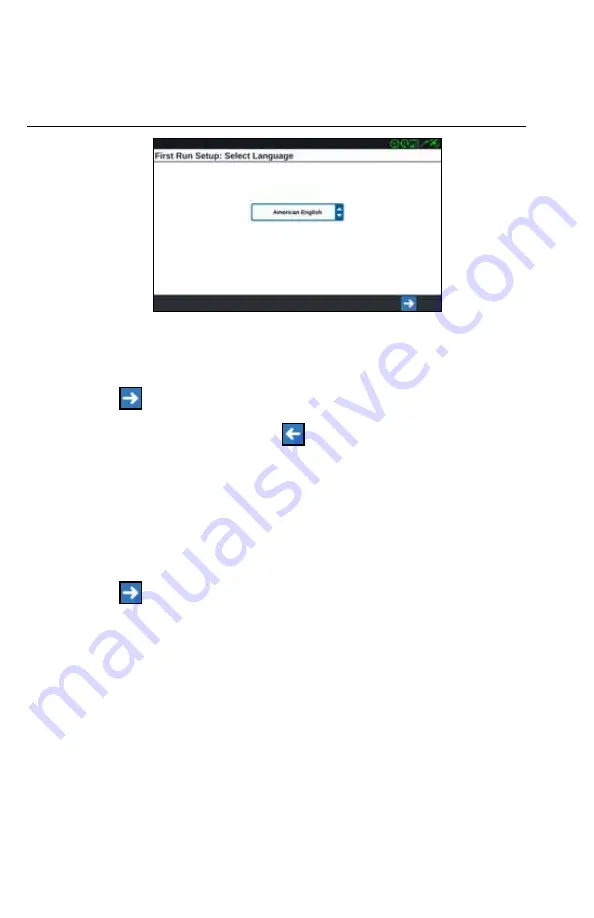
9
After powering up the system for the first time:
1. Select the desired language from the drop-down on the First Run Setup: Select
Language screen.
FIGURE 3. Select Language
NOTE:
Screen layout and button/widget location may vary slightly from the
images shown in this manual.
2. Press Next
. The First Run Setup: Select Time Zone screen will be displayed.
NOTE:
At any time press Previous
to return to the previous screen.
3. Select the desired time zone from the drop-down.
NOTE:
Time zones are based on an offset from Coordinated Universal Time
(UTC). Ex. Los Angeles is UTC-08:00, New York is UTC-05:00, Berlin is
UTC+01:00, and Moscow is UTC+03:00. It may be necessary to add an
extra hour for daylight savings time for some regions.
4. Press Next
. The First Run Setup: Select Units screen will be displayed.
5. Select the desired units (US Standard, Metric, or Turf) for each of the
measurement types (Distance, Speed, Area, Weight, Volume, Pressure, and
Temperature).












































