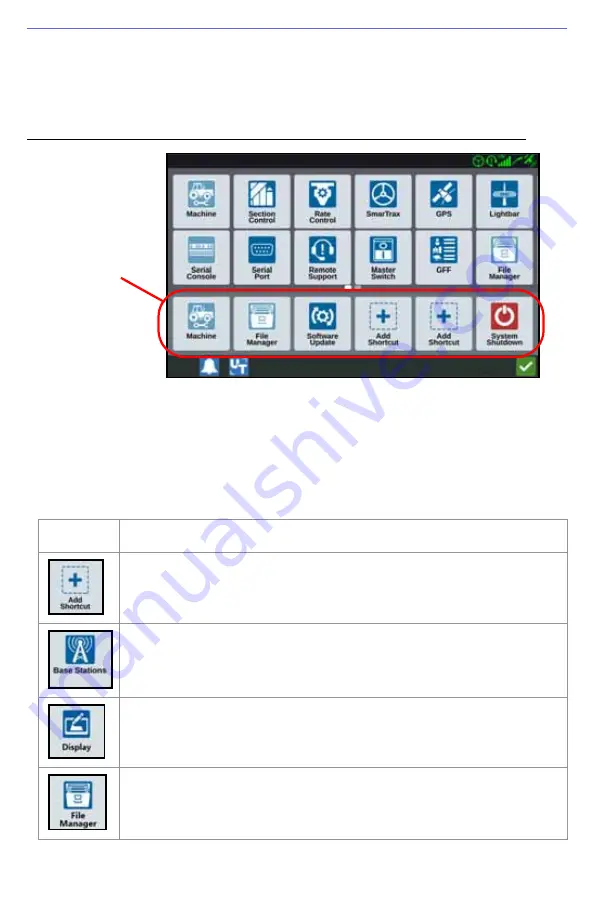
15
CRX SETTINGS MENU
OVERVIEW AND SHORTCUTS
FIGURE 6. Settings Menu
The following settings and options are available via the various menu screens.
NOTE:
Menu options may appear over multiple screens. Swipe to the left or
right to view additional menus.
TABLE 3. Settings Screens
Icon
Information
Add menu options to the Shortcut Bar for quick access to
frequently used settings and features.
Base Stations allows for the creation and configuration of local base
stations.
The display can be set to Day or Night Mode and the Screen and
Lightbar Brightness can be adjusted in the Display screen.
Allows users to import/export files as well as view and delete files.
Customizable
Shortcut Bar
















































