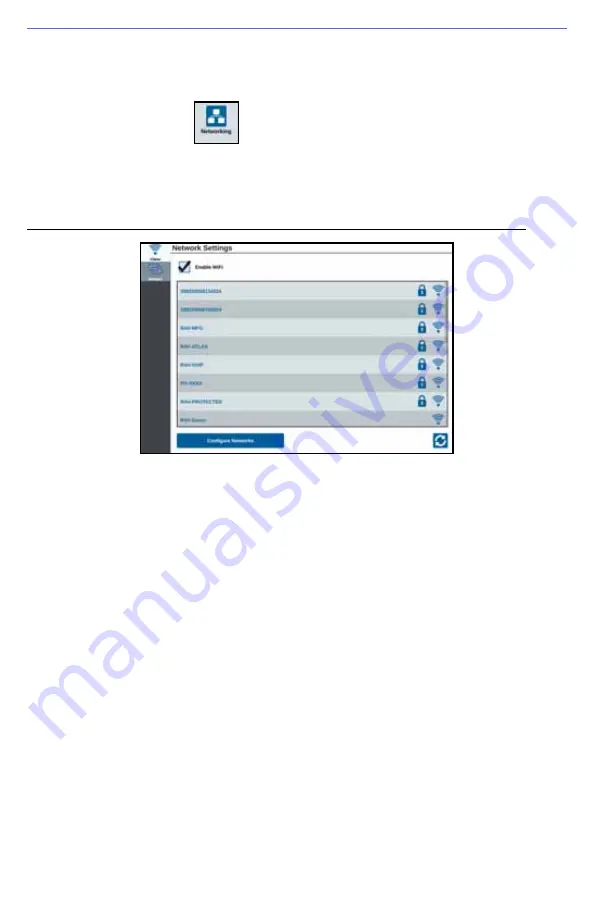
49
WI-FI CONFIGURATION
To configure Wi-Fi settings and create a priority connection list:
1. Select the Networking
button from the CRX Settings page.
2. Select the client and access point tabs. A list of available Wi-Fi connections will
appear.
FIGURE 24. Wi-Fi Connections
3. Select the desired Wi-Fi Connection. If needed, press Refresh to update the Wi-Fi
connection list.
4. If needed, enter the Wi-Fi Password to connect to that network.
5. Press Connect. The CRX will attempt to connect to that Wi-Fi hotspot. If an invalid
password is entered, a notification will open saying the password was invalid.
NOTE:
If desired for future Wi-Fi connections to this hotspot, select Connect
Automatically. This will allow the CRX to connect to that hotspot when it
is in range.
6. After a successful connection, the hotspot information will have a blue
background.
7. If you have multiple hotspots you want to connect to, repeat step 3 through
step 6 for all desired connections.
NOTE:
Wi-Fi priority is created by the CRX connecting to the Wi-FI connections
that do not have data or speed restrictions. Unrestricted connections
will take priority over restricted networks.
















































