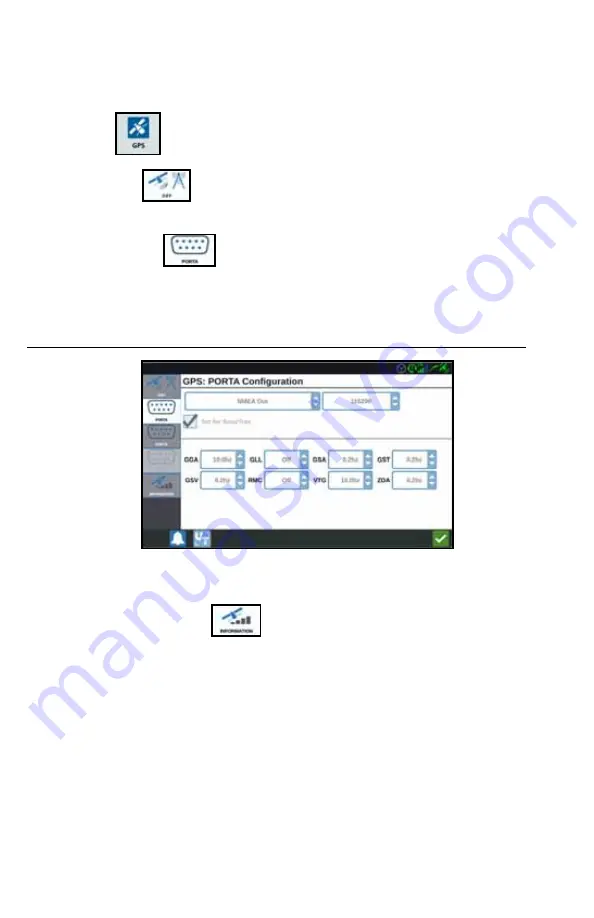
45
GPS
NOTE:
If Implement Steering is available, verify the Implement Steering GPS in
addition to the machine’s GPS.
1. Press GPS
on the CRX Settings screen.
2. Press the DIFF
tab to view and select GPS Differential Setup information
such as available differential Type and PRN.
3. Press the PORT A
tab to view and edit information on Port A GPS
configuration. If desired, press additional port tabs to view and edit GPS
information for those ports. In some cases Port may be referred to as COM.
FIGURE 22. GPS Port Configuration
NOTE:
Port A is not configurable.
4. Press the INFORMATION
tab to view information on the number of
satellites visible, Elevation, GPS Quality, HDOP, Diff Age, Diff ID, Messages, and
Differential type. The image below shows an example of what a GPS satellite array
may look like above an implement. The blue dots are GPS satellites current being
used for corrections. The GPS satellites that are grayed out indicate satellites not
being used for correction.
















































