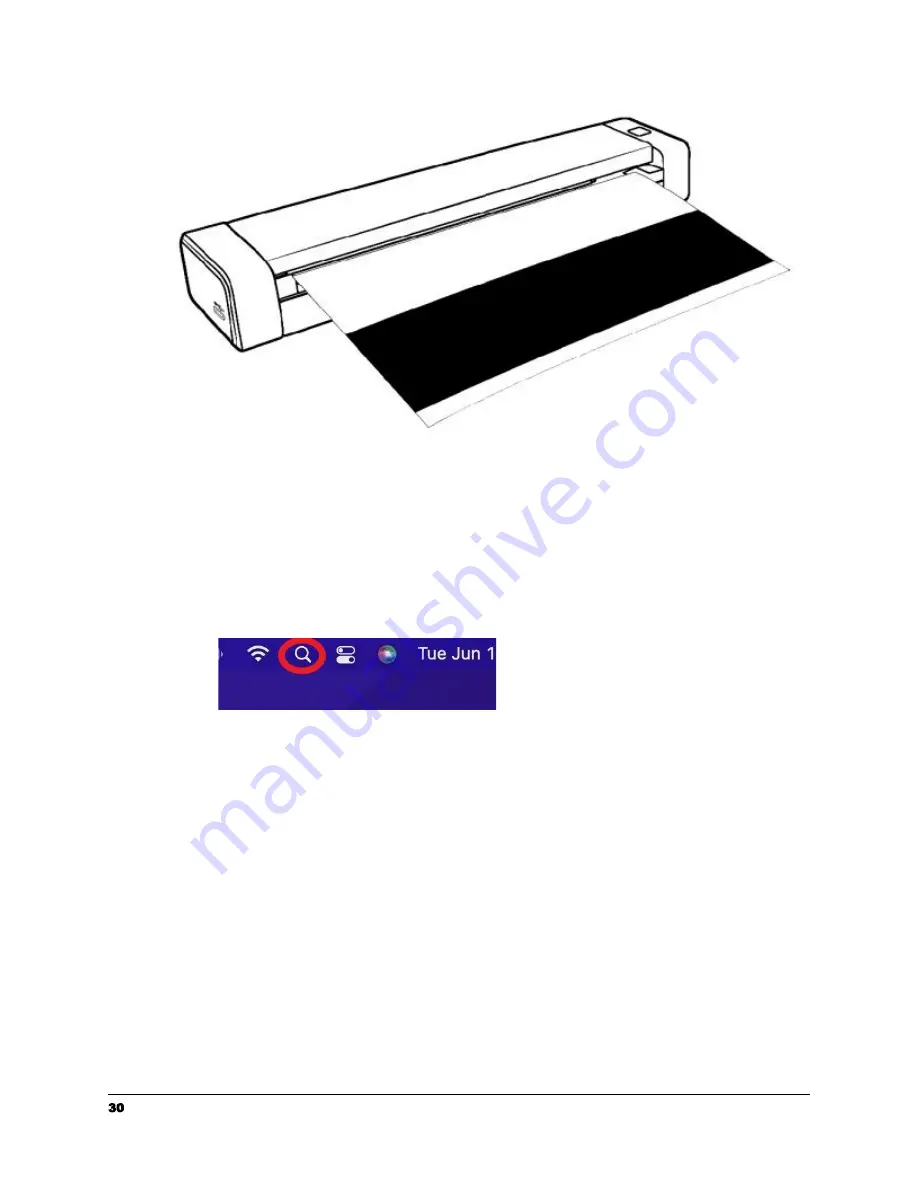
8. After clicking yes, your calibration sheet will be pulled through your GO Scanner
to complete the process.
Calibration Steps - Mac
1.
Click the Finder Icon
2.
In the pop up search tool type in "Capture Tool" and open the program.
3.
Next select Setup in the top left hand corner.
30
support@raven.com | 1-800-713-9009 | raven.com/support







































