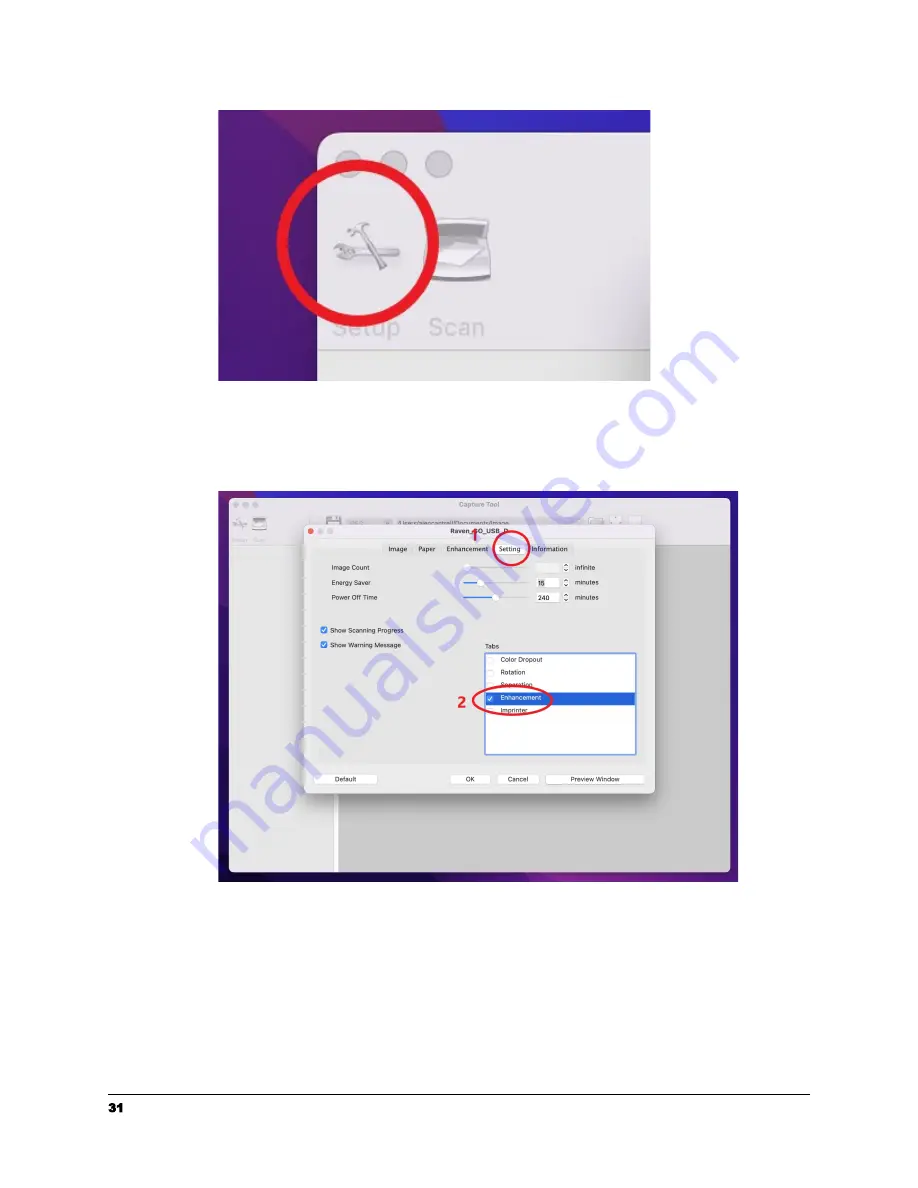Reviews:
No comments
Related manuals for GO Duplex

IT 4715
Brand: Leuze Pages: 15

FLATSCAN SL
Brand: LZR Pages: 12

8738056 - Scan Station 500
Brand: Kodak Pages: 43

InSight 4 Series
Brand: Fireye Pages: 59

DocuMate 4799
Brand: Xerox Pages: 24

Slide2PC
Brand: ION Pages: 1

PSCNPHO32
Brand: Pyle Pages: 14

Air-Scan V
Brand: Sporty's Pages: 26

VH-71T
Brand: P.Lindberg Pages: 30

DocuMate 262
Brand: Xerox Pages: 123

YJ-HF500
Brand: Youjie Pages: 152

BC 172XL
Brand: Uniden Pages: 10

Microscan MS-3
Brand: Velocity Pages: 38

PocketScan
Brand: Kensington Pages: 34

UBCT-9
Brand: Uniden Pages: 68

OMNISCAN5000 TT
Brand: Zeutschel Pages: 12

PDF-S 120 SE
Brand: Rollei Pages: 1

P-S 100
Brand: Rollei Pages: 1