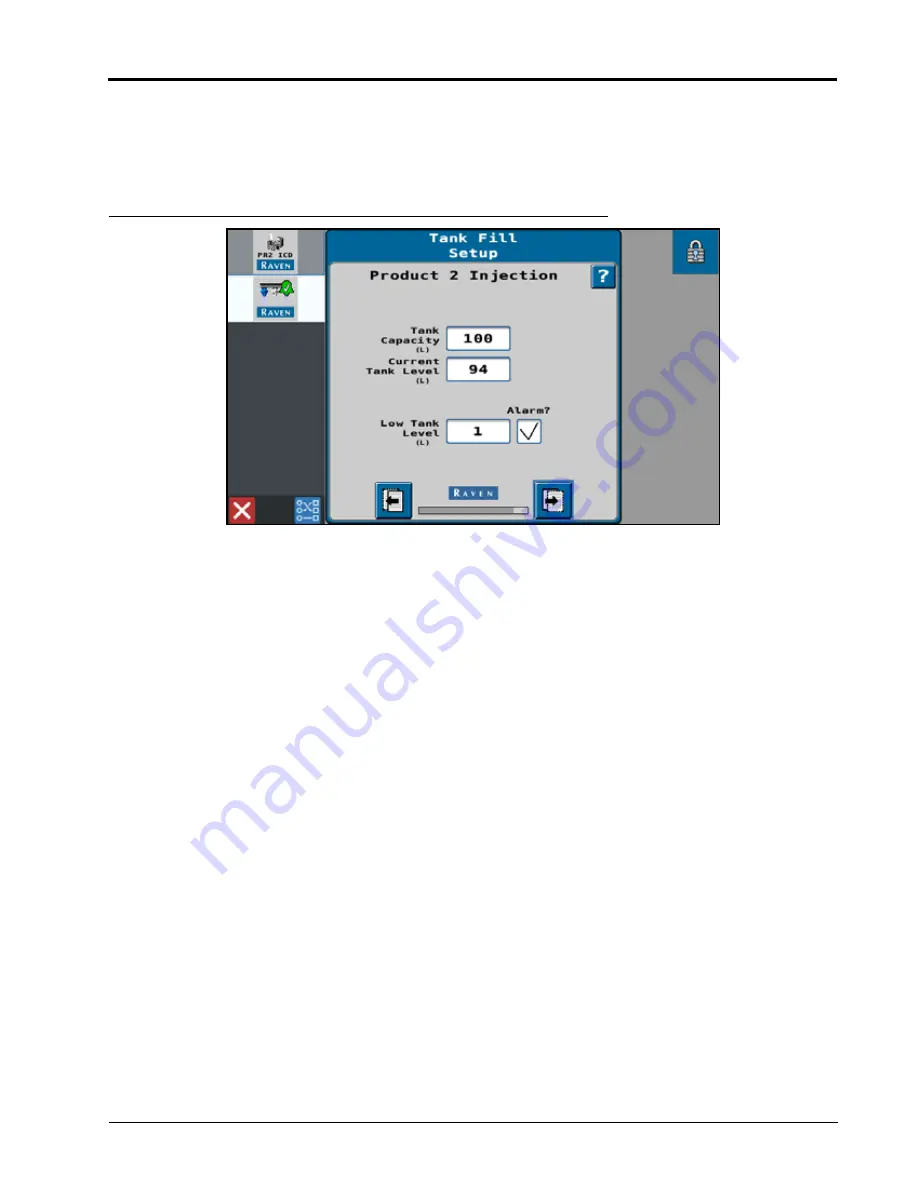
Initial Calibration: Create Profile Setup Wizard
13
INITIAL CALIBRATION
CHEMICAL INJECTION PRODUCT SETUP
27.On the Product 2 Injection page, enter the capacity of the chemical or injection tank in the Tank Capacity field.
NOTE:
The standard chemical or injection tank supplied by Raven Industries is 90 L [24 gal.].
FIGURE 12. Product 2 Chemical Injection Tank Fill Setup Page
28.Set a Low Tank Level value and enable the Alarm option if desired. If a non-zero value is entered in the Low
Tank Level field, and the chemical or injection tank level falls to the set value, the system will provide an alert or
warning.
29.Touch the Next Page button to continue with the profile wizard.
Summary of Contents for RCM
Page 10: ...CHAPTER 2 6 RCM Sprayer Ratio Rate without Boom Control Calibration and Operation Manual...
Page 20: ...CHAPTER 3 16 RCM Sprayer Ratio Rate without Boom Control Calibration and Operation Manual...
Page 28: ...CHAPTER 5 24 RCM Sprayer Ratio Rate without Boom Control Calibration and Operation Manual...














































