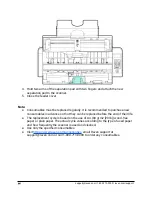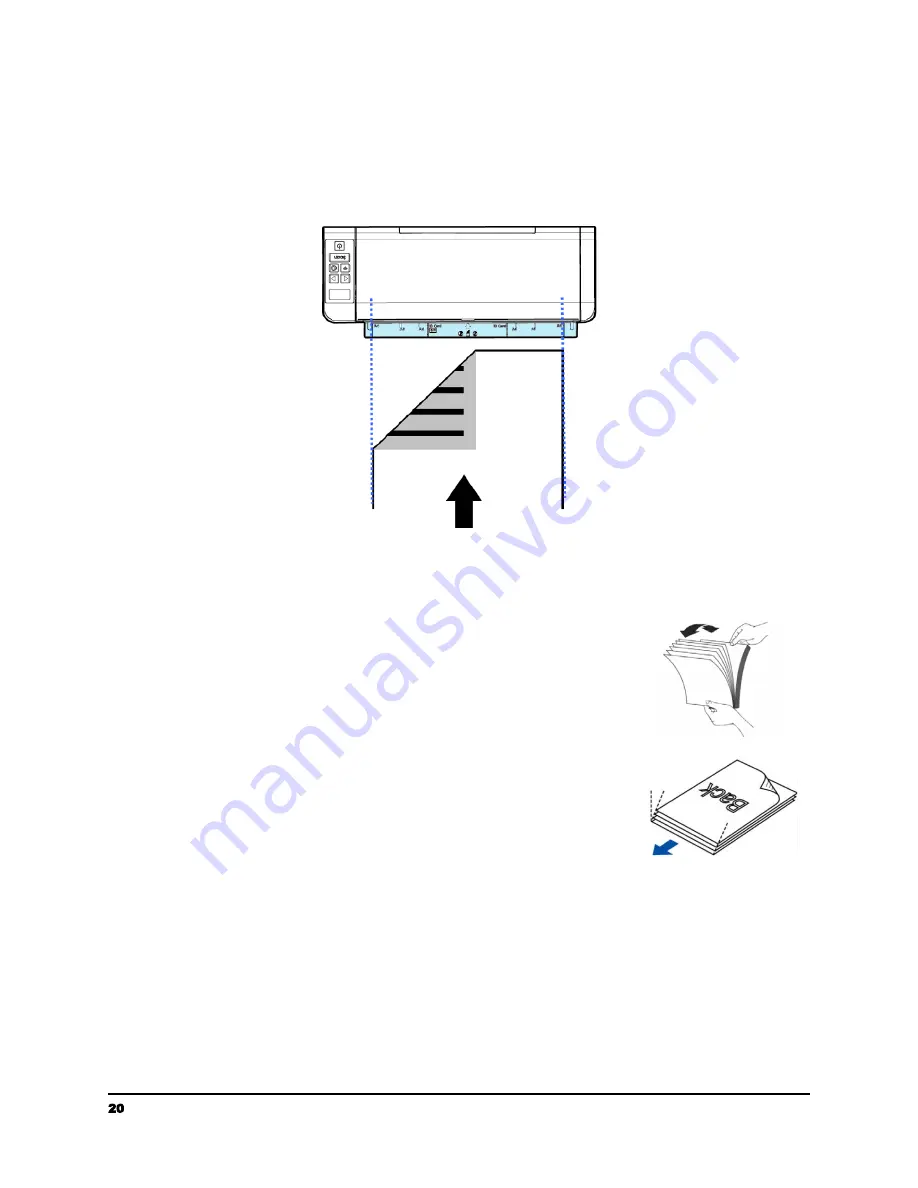
Loading A Single-Page Document into the Rear Input Tray
1. Load your single-page document FACE DOWN, TOP EDGE FIRST into the rear feed
tray, align it to the paper size mark, and gently push the document into the feed
tray as indicated.
Feeding Tips
To avoid occasional multi-feeds or paper jams, please fan your
documents and align the top edges before feeding them into the
scanner.
1. Hold both ends of the documents and fan them a few
times.
2. Rotate the documents by 90 degrees and fan them in the
same manner.
3. Align the edges of the documents in a step-like pattern
(see picture).
20
support@raven.com | 1-800-713-9009 | raven.com/support