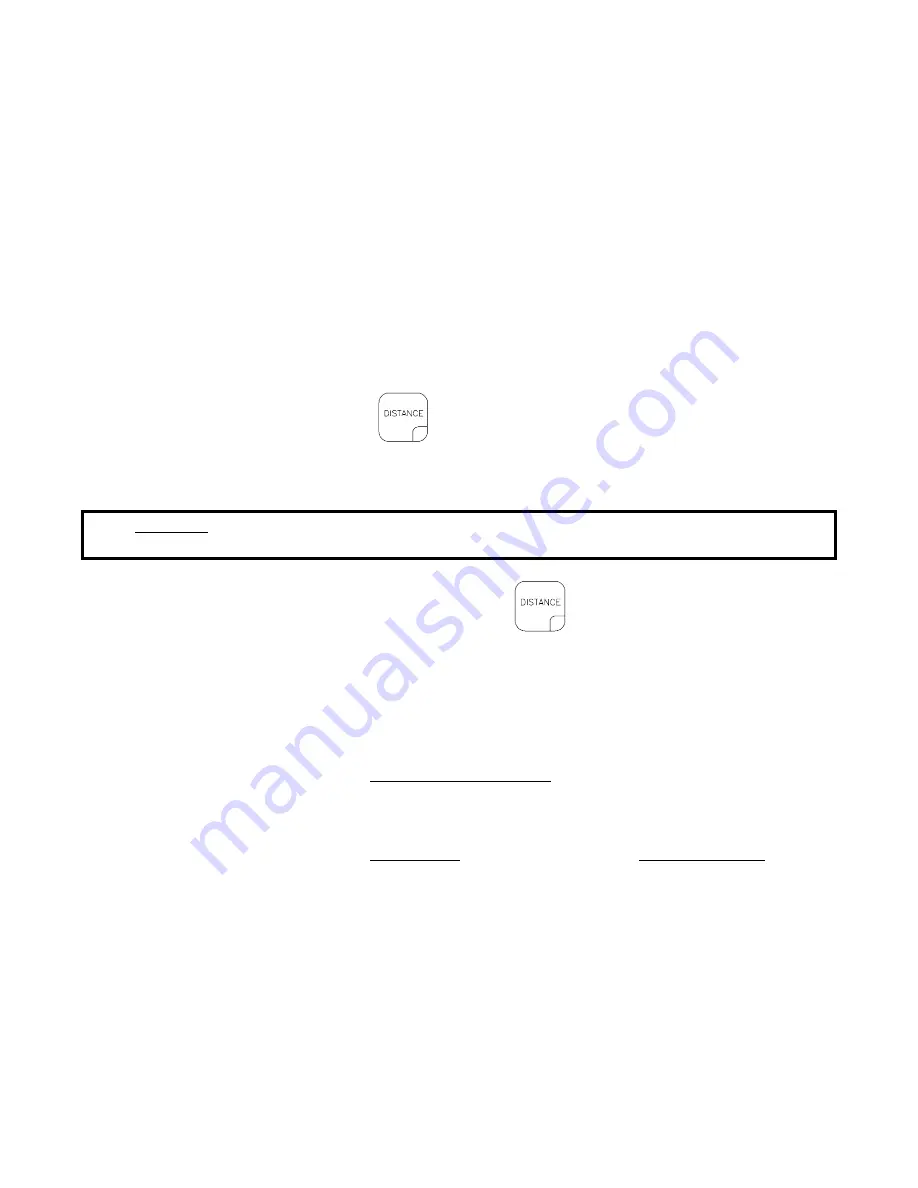
10
CONSOLE CALIBRATION
1.
CALCULATING "BOOM CAL"
Enter the total width of the spread pattern in inches [cm] as boom length (See
"Definition of Boom Calibration keys").
2.
CALCULATING "SPEED CAL"
Initial SPEED CAL is 598 [152]. Complete Steps 1 thru 6 to refine this number
after
section "INITIAL CONSOLE PROGRAMMING" has been completed.
1)
Set POWER switches to ON, all other switches to OFF.
2)
Enter "0" in key labelled
3)
Drive 1 mile [1 kilometer]. To achieve the most accurate calibration, accelerate
and decelerate slowly.
CAUTION:
Do not use vehicle odometer to determine distance. Use section
lines or highway markers.
4)
Read DISTANCE by depressing key labelled
DISTANCE should read a value of approximately 5280 [1000]. If it reads between
5260-5300 [990-1010], the SPEED CAL for the vehicle is 598 [152]. If the DISTANCE
display reads any other value, perform the following calculation:
EXAMPLE:
Assume DISTANCE reads 5000 [980].
Corrected SPEED CAL
= Old SPEED CAL x 5280
DISTANCE
ENGLISH UNITS:
METRIC UNITS:
= 598 x 5280 = 631.48
= [152] x [1000] = [155]
5000
[980]
5)
The number to enter for SPEED CAL is 631 [155].
6)
Recheck the new SPEED CAL derived in Step 5 by repeating Steps 2 thru 5.
Summary of Contents for SCS 660
Page 1: ...SCS 660 FOR GRANULAR APPLICATIONS INSTALLATION AND SERVICE MANUAL...
Page 2: ......
Page 10: ...8 BATTERY CONNECTIONS FIGURE 10...
Page 48: ......
Page 49: ......
Page 50: ......
Page 52: ...Manual Rev E SCS 660 9 97 Order 50 9 11 97 016 0159 572...













































