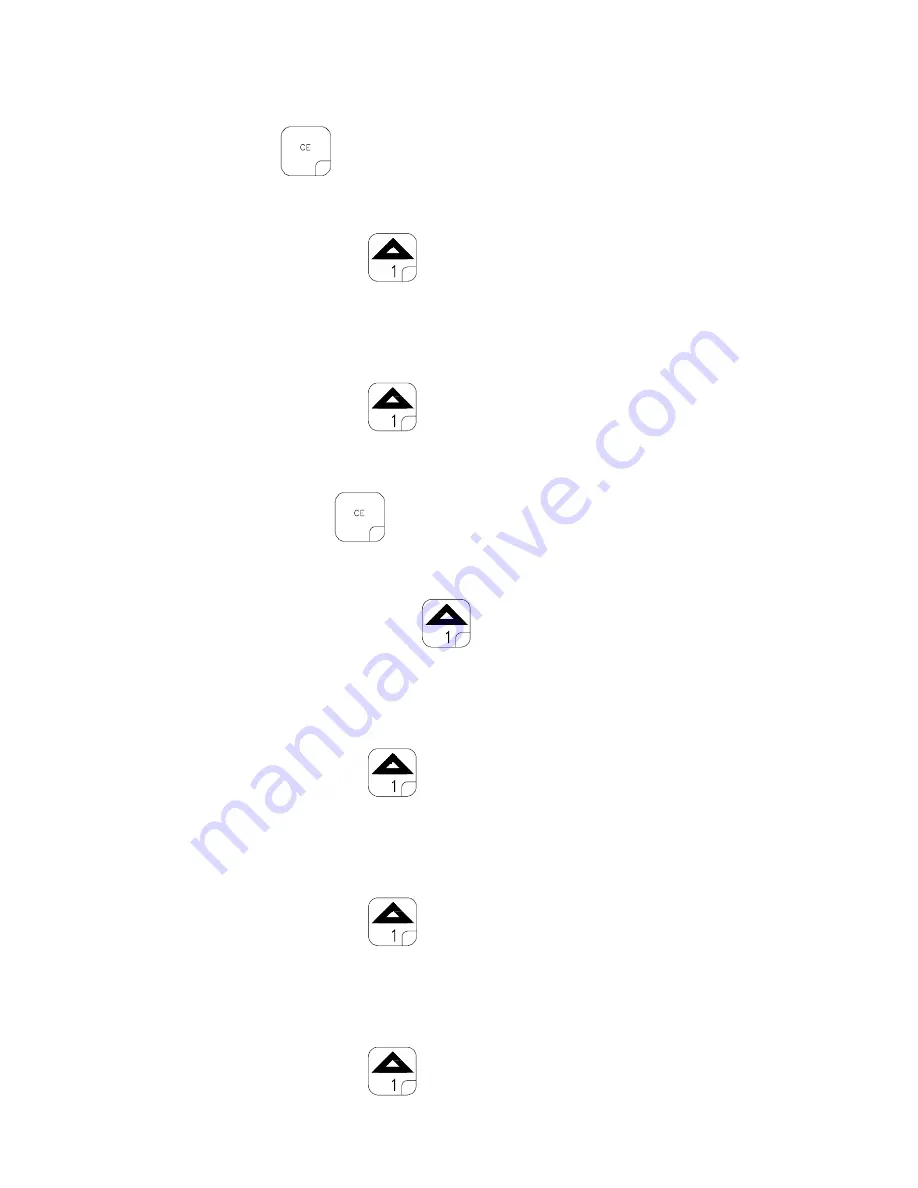
26
8)
BIN LEVEL FAULT ON/OFF
A)
RATE display will show "bin". DATA display will show "oFF".
B)
Depressing
momentarily changes the DATA display between "oFF" and
"on". A value of "on" means fault detector is enabled; a value of "off"
means fault detector is disabled.
C)
Momentarily depress
to advance to FAN CALIBRATION.
9)
FAN CALIBRATION
A)
RATE display will show "FCAL". DATA display will show "0".
B)
Enter the FAN CALIBRATION number.
C)
Momentarily depress
to advance to RATE CHANGE ALARM ON/OFF.
10)
RATE CHANGE ALARM ON/OFF
A)
RATE display will show "rATE". DATA display will show "on".
B)
Depressing
momentarily changes the DATA display between "on"
and "oFF". A value of "on" means alarm is enabled; a value of "oFF" means
alarm is disabled.
C)
Momentarily depress
to advance to GPS FILE REFERENCE.
11)
GPS FILE REFERENCE
A)
RATE display will show "FILE". DATA display will show a "1".
B)
Enter the GPS file number.
C)
Momentarily depress
to advance to GPS OPTIONS.
12)
GPS OPTIONS
A)
GPS is inactive when the RATE display shows "GPS" and the DATA display shows
"InAC". The GPS features are explained further in the GRID APPLICATION
SYSTEM MANUAL.
B)
Momentarily depress
to advance to FIELD REFERENCE.
13)
FIELD REFERENCE
A)
RATE display will show "FrEF". DATA display will show "0".
B)
Enter the field number.
C)
Momentarily depress
to advance to BAUD RATE.
Summary of Contents for SCS 660
Page 1: ...SCS 660 FOR GRANULAR APPLICATIONS INSTALLATION AND SERVICE MANUAL...
Page 2: ......
Page 10: ...8 BATTERY CONNECTIONS FIGURE 10...
Page 48: ......
Page 49: ......
Page 50: ......
Page 52: ...Manual Rev E SCS 660 9 97 Order 50 9 11 97 016 0159 572...
















































