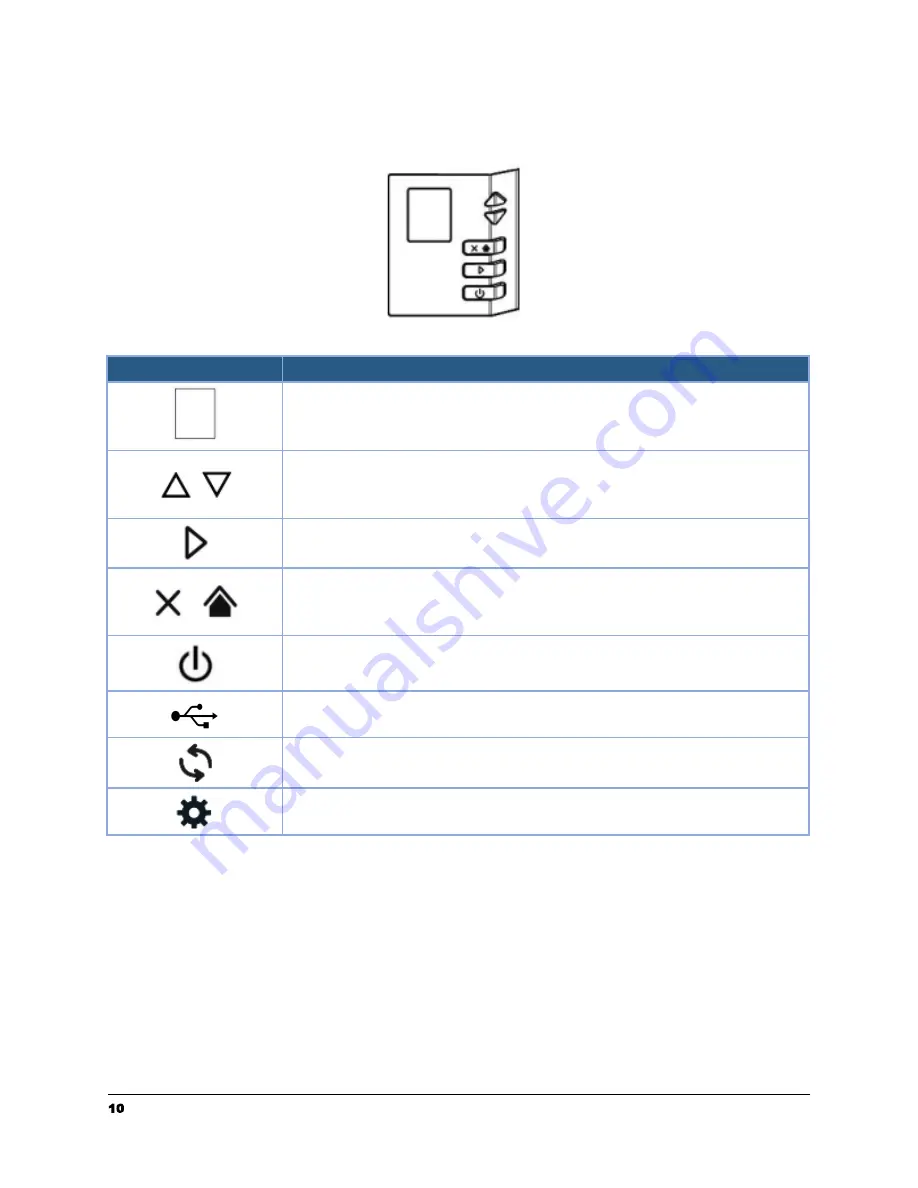
Control Panel
Part Name
Function
●
Displays the scanning and error status.
●
Displays the list of workflows available.
●
Used to scroll up and down to view available workflows in
Raven Desktop.
●
Used to select an item.
●
Press to start a scan.
●
Press to confirm a selection.
●
Short press to cancel a scanning job during scanning.
●
Short press to go back to the previous screen.
●
Long press to return to the home screen.
●
Short press to turn on the power.
●
Long press to turn off the power.
●
USB icon will appear when there is a successful USB
connection between the computer and scanner
●
Refresh icon can be selected to refresh connection status
●
Settings icon can be selected to view settings and scanner
information
10
support@raven.com | 1-800-713-9009 | raven.com/support











































