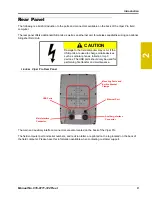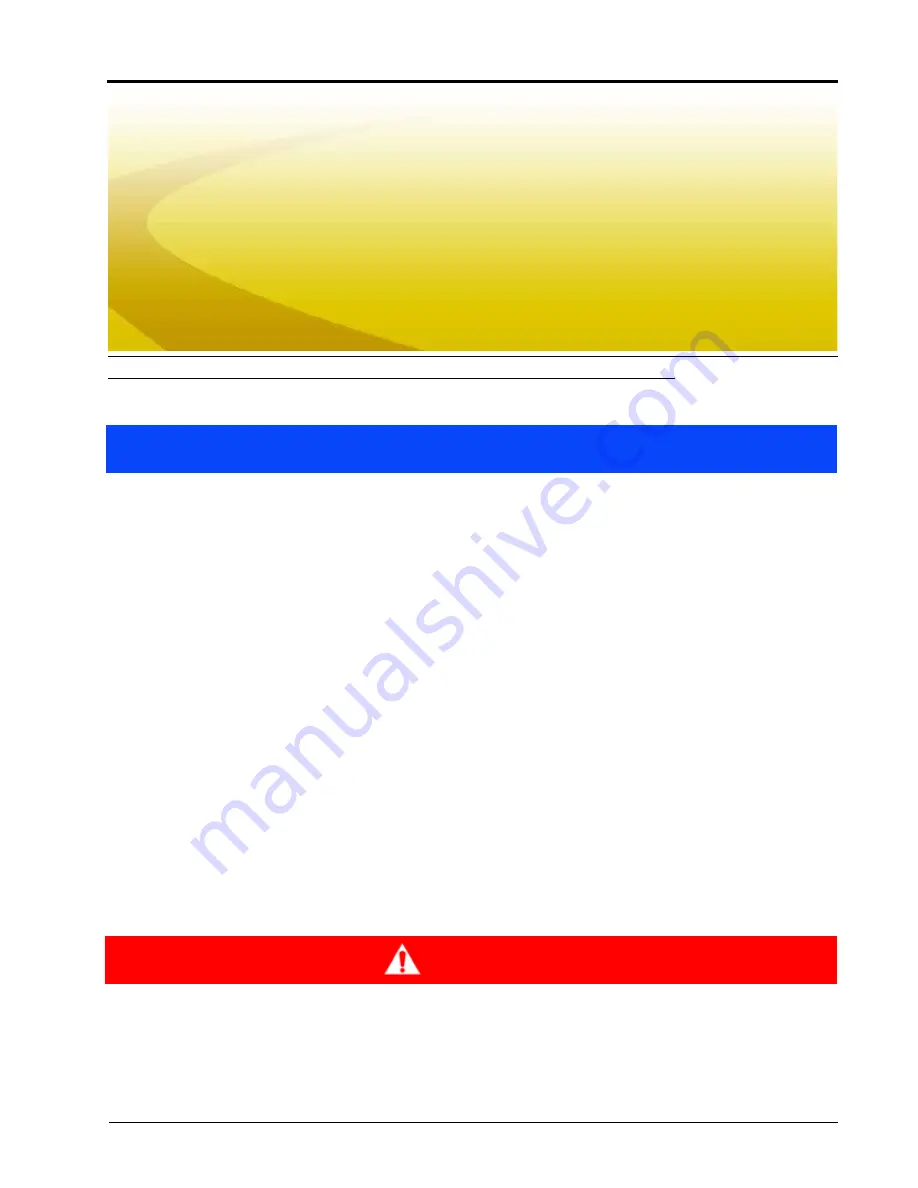
CHAPTER
1
Manual No. 016-0171-122 Rev. I
1
Chapter 1
Important Safety
Information
Safety Information
Read this manual and the operation and safety instructions included with the implement and/or controller
carefully before installing the Viper Pro field computer.
•
Follow all safety information presented within this manual.
•
If you require assistance with any portion of the installation or service of Raven equipment, contact a local
Raven dealer for support.
•
Follow all safety labels affixed to the system components. Be sure to keep safety labels in good condition
and replace any missing or damaged labels. To obtain replacements for missing or damaged safety labels,
contact a local Raven dealer.
When operating the machine after installing the Viper Pro field computer, observe the following safety
measures:
•
Be alert and aware of surroundings.
•
Do not operate the field computer while under the influence of alcohol or an illegal substance.
•
Remain in the operator’s position in the machine at all times when the field computer is engaged in product
control or feature operation. The machine operator is responsible for disabling or turning off automatic
control features before leaving the operator’s position.
•
Determine and remain a safe working distance from other individuals. The operator is responsible for
disabling or turning off automatic control features when the safe working distance has been diminished.
•
Ensure the field computer is disabled prior to starting any maintenance work on the machine or parts of the
field computer.
•
Follow all label instructions for proper chemical mixing, handling and container disposal methods.
Thoroughly bleed the nurse tank hose and all other system lines prior to disassembling the flow meter, fittings
and hoses, especially in the case of anhydrous ammonia.
NOTICE
DANGER
Summary of Contents for Viper Pro
Page 1: ... Software Version 3 10 Viper Pro Installation Operation Manual ...
Page 42: ...Chapter 3 32 Viper Pro Installation Operation Manual ...
Page 132: ...Chapter 6 122 Viper Pro Installation Operation Manual ...
Page 138: ...Chapter 7 128 Viper Pro Installation Operation Manual ...
Page 180: ...Manual No 016 0171 122 Rev I 170 Advanced Settings and Features ...
Page 194: ...Chapter 9 184 Viper Pro Installation Operation Manual ...
Page 214: ...Chapter 11 204 Viper Pro Installation Operation Manual ...
Page 262: ...Appendix B 252 Viper Pro Installation Operation Manual ...
Page 276: ...Appendix F 266 Viper Pro Installation Operation Manual ...
Page 284: ...Appendix I 274 Viper Pro Installation Operation Manual ...
Page 292: ...Appendix J 282 Viper Pro Installation Operation Manual ...
Page 299: ......