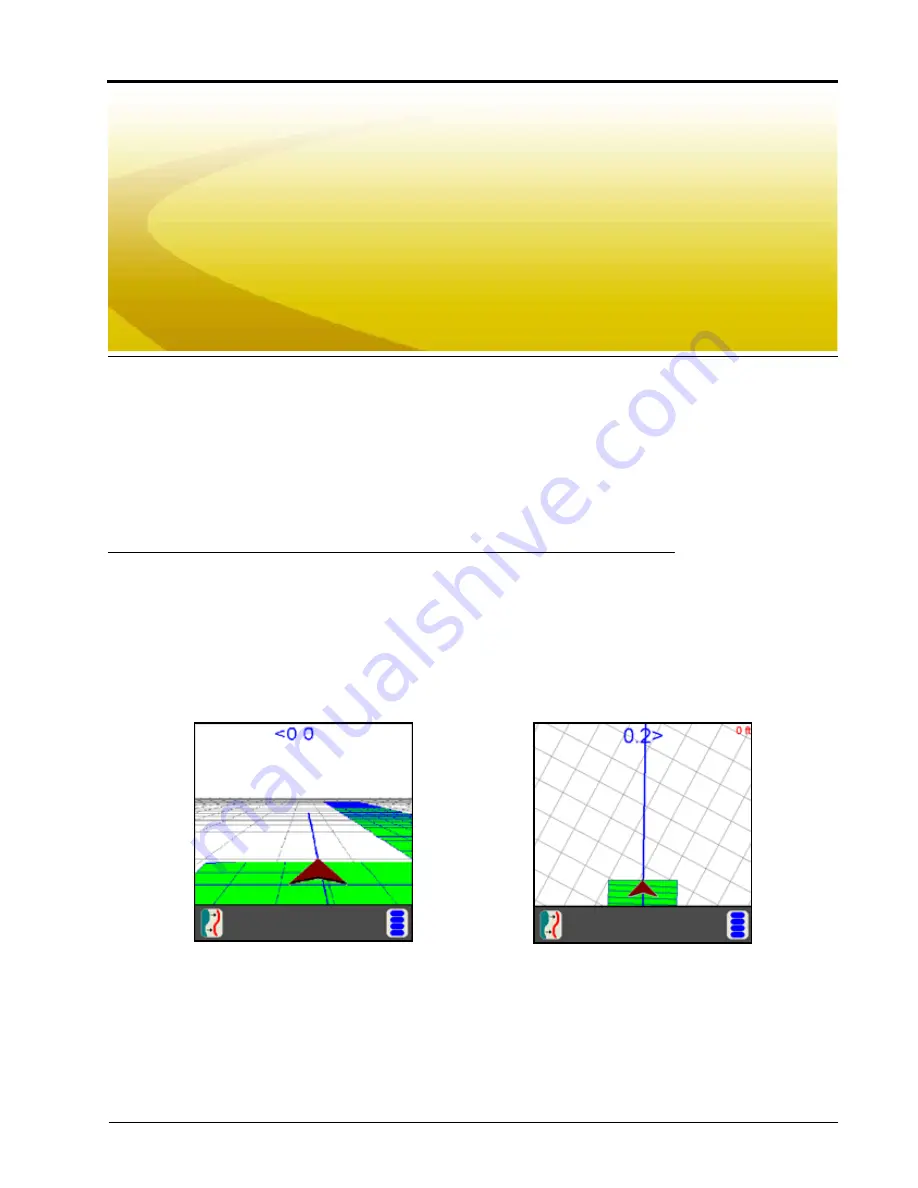
CHAPTER
6
Manual No. 016-0171-122 Rev. I
109
Chapter 6
Viper Pro Guidance
Note:
A DGPS receiver is required to use the Guidance features of the Viper Pro. Contact a local Raven
dealer for additional assistance with compatible receiver options.
Non-Raven DGPS receivers may also be used with the Viper Pro. To avoid issues with connection
and compatibility, contact the receiver manufacturer or a local dealer for additional information and
receiver capabilities before purchasing.
Guidance Views
The Viper Pro provides two viewing options for guidance control, the ‘
Down Field View
’ and the ‘
Bird’s Eye
View
.’
The ‘
Down Field View
’ shows a three dimensional display of the field much like the view from the vehicle
cab.The ‘
Bird’s Eye View
’ shows the field and the vehicle as viewed from a distance above.
All guidance features can be used in either the ‘
Down Field View
’ or the ‘
Bird’s Eye View
.’
Down Field View
Bird’s Eye View
Summary of Contents for Viper Pro
Page 1: ... Software Version 3 10 Viper Pro Installation Operation Manual ...
Page 42: ...Chapter 3 32 Viper Pro Installation Operation Manual ...
Page 132: ...Chapter 6 122 Viper Pro Installation Operation Manual ...
Page 138: ...Chapter 7 128 Viper Pro Installation Operation Manual ...
Page 180: ...Manual No 016 0171 122 Rev I 170 Advanced Settings and Features ...
Page 194: ...Chapter 9 184 Viper Pro Installation Operation Manual ...
Page 214: ...Chapter 11 204 Viper Pro Installation Operation Manual ...
Page 262: ...Appendix B 252 Viper Pro Installation Operation Manual ...
Page 276: ...Appendix F 266 Viper Pro Installation Operation Manual ...
Page 284: ...Appendix I 274 Viper Pro Installation Operation Manual ...
Page 292: ...Appendix J 282 Viper Pro Installation Operation Manual ...
Page 299: ......
















































