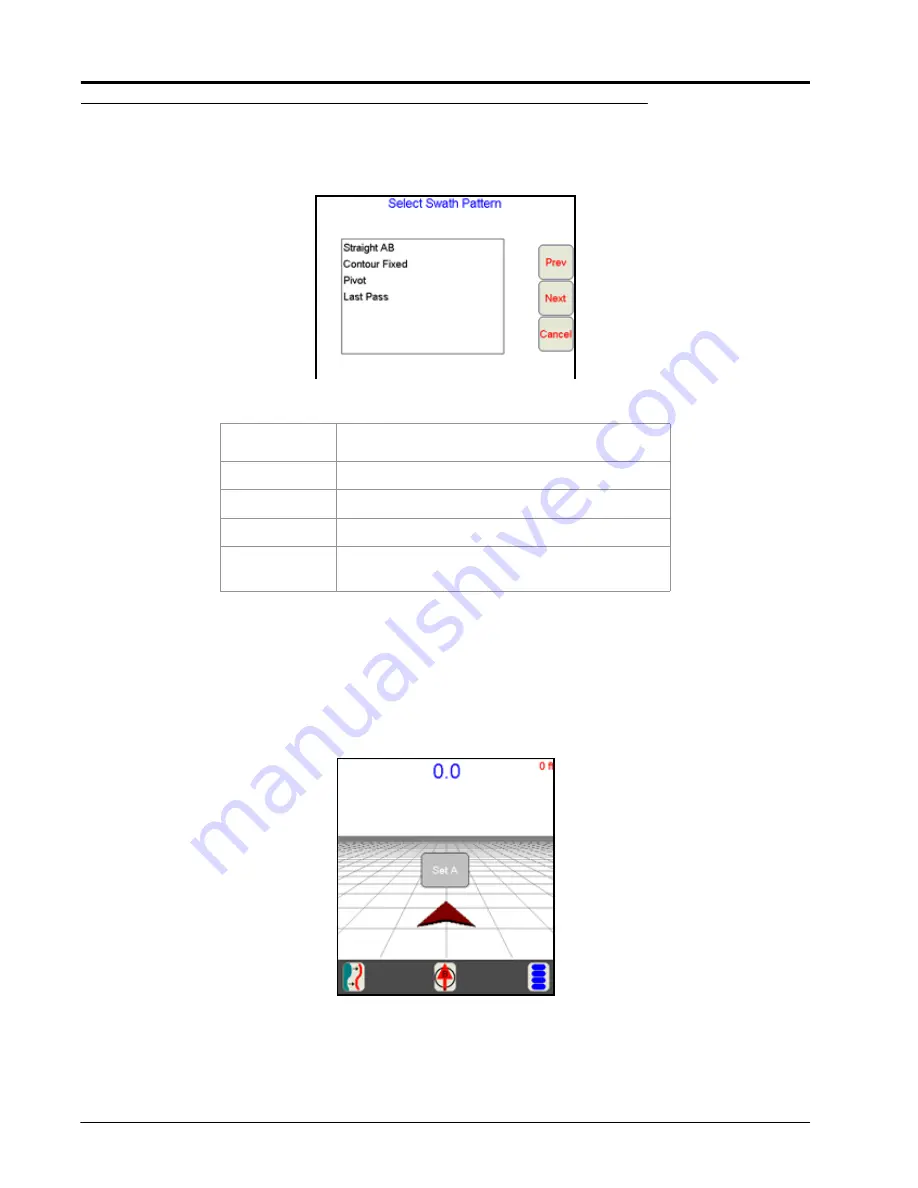
Chapter 6
110
Viper Pro Installation & Operation Manual
Swath Guidance Patterns
If ‘Swath Guidance’ is enabled during the start job process, the operator must select a swath pattern to use
during the job.
The following swath patterns are available.
Setting the Straight (A-B) Line Pattern
If Swath Guidance is enabled, the Viper Pro will automatically display the ‘Guide’ tab when a job is opened.
To begin swath guidance with the straight (A-B) line pattern:
1.
Touch the
Set A
button to set the first point on the path at the current vehicle location.
Pattern
Description
Straight A-B
A straight A-B line pattern for parallel guidance.
Pivot
A 360 degree (or circle) pattern.
Last Pass
Guidance based on the last nearest pass driven.
Fixed Contour
Allows the operator to set an irregular A-B Line for
swath guidance.
Summary of Contents for Viper Pro
Page 1: ... Software Version 3 10 Viper Pro Installation Operation Manual ...
Page 42: ...Chapter 3 32 Viper Pro Installation Operation Manual ...
Page 132: ...Chapter 6 122 Viper Pro Installation Operation Manual ...
Page 138: ...Chapter 7 128 Viper Pro Installation Operation Manual ...
Page 180: ...Manual No 016 0171 122 Rev I 170 Advanced Settings and Features ...
Page 194: ...Chapter 9 184 Viper Pro Installation Operation Manual ...
Page 214: ...Chapter 11 204 Viper Pro Installation Operation Manual ...
Page 262: ...Appendix B 252 Viper Pro Installation Operation Manual ...
Page 276: ...Appendix F 266 Viper Pro Installation Operation Manual ...
Page 284: ...Appendix I 274 Viper Pro Installation Operation Manual ...
Page 292: ...Appendix J 282 Viper Pro Installation Operation Manual ...
Page 299: ......
















































