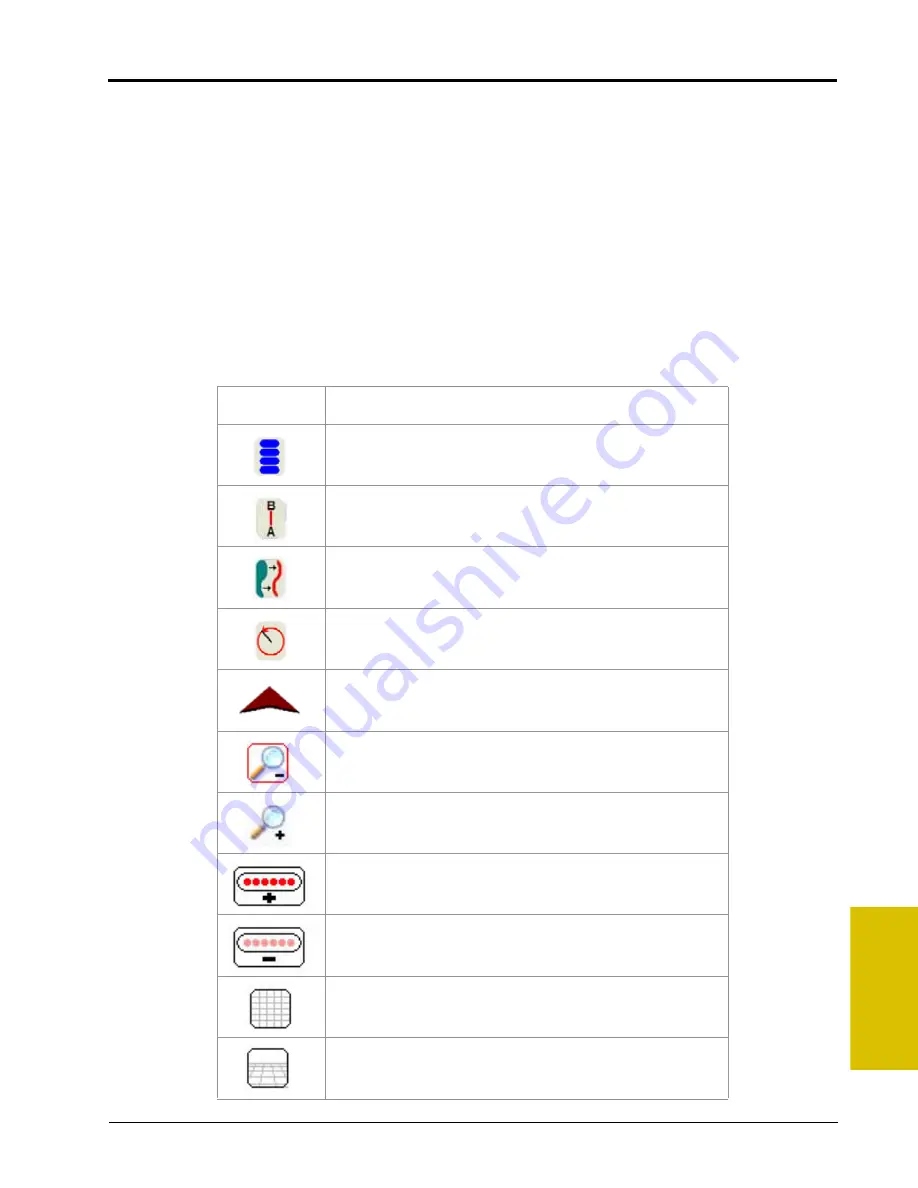
6
Manual No. 016-0171-122 Rev. I
117
Viper Pro Guidance
ReCal A-B Button
When using the Straight (A-B) Line guidance pattern, touch the Guidance Menu icon to access the Recal A-B
button. Touch the Recal A-B button to recalibrate the displayed A-B line to the current machine location.
Reset A-B Button
When using the Straight (A-B) Line guidance pattern, touch the Guidance Menu icon to access the Reset A-B
button. Select the Reset A-B button to clear the current A-B guidance points and set new points without closing
the current job.
Screen Icons
The following screen icons appear on the Guidance screen.
Icon Name
Description
Guidance Menu Icon:
Touch this icon to view the available
options for the current guidance path.
Straight A-B Pattern:
Touch this icon to switch to the Straight
A-B pattern.
Last Pass Pattern:
Touch this icon to switch to the Last Pass
pattern.
Pivot Pattern:
Touch this icon to switch to the Pivot pattern.
Vehicle Icon:
The tip of the arrow indicates the antenna position
and current vehicle location in reference to the swath path, field
area, etc.
Zoom Out:
Touch the icon to zoom the current display area out.
Zoom In:
Touch this icon to zoom the current display area in.
Increase Brightness:
Touch this icon to increase the
brightness of an external light bar.
Decrease Brightness:
Touch this icon to decrease the
brightness of an external light bar.
Bird's Eye View:
Touch this icon to switch to the ‘Bird’s Eye
View’ or view looking down on the current machine location.
Down Field View:
Touch this icon to switch to the ‘Down Field
View’ or a view from the vehicle cab.
Summary of Contents for Viper Pro
Page 1: ... Software Version 3 10 Viper Pro Installation Operation Manual ...
Page 42: ...Chapter 3 32 Viper Pro Installation Operation Manual ...
Page 132: ...Chapter 6 122 Viper Pro Installation Operation Manual ...
Page 138: ...Chapter 7 128 Viper Pro Installation Operation Manual ...
Page 180: ...Manual No 016 0171 122 Rev I 170 Advanced Settings and Features ...
Page 194: ...Chapter 9 184 Viper Pro Installation Operation Manual ...
Page 214: ...Chapter 11 204 Viper Pro Installation Operation Manual ...
Page 262: ...Appendix B 252 Viper Pro Installation Operation Manual ...
Page 276: ...Appendix F 266 Viper Pro Installation Operation Manual ...
Page 284: ...Appendix I 274 Viper Pro Installation Operation Manual ...
Page 292: ...Appendix J 282 Viper Pro Installation Operation Manual ...
Page 299: ......
















































