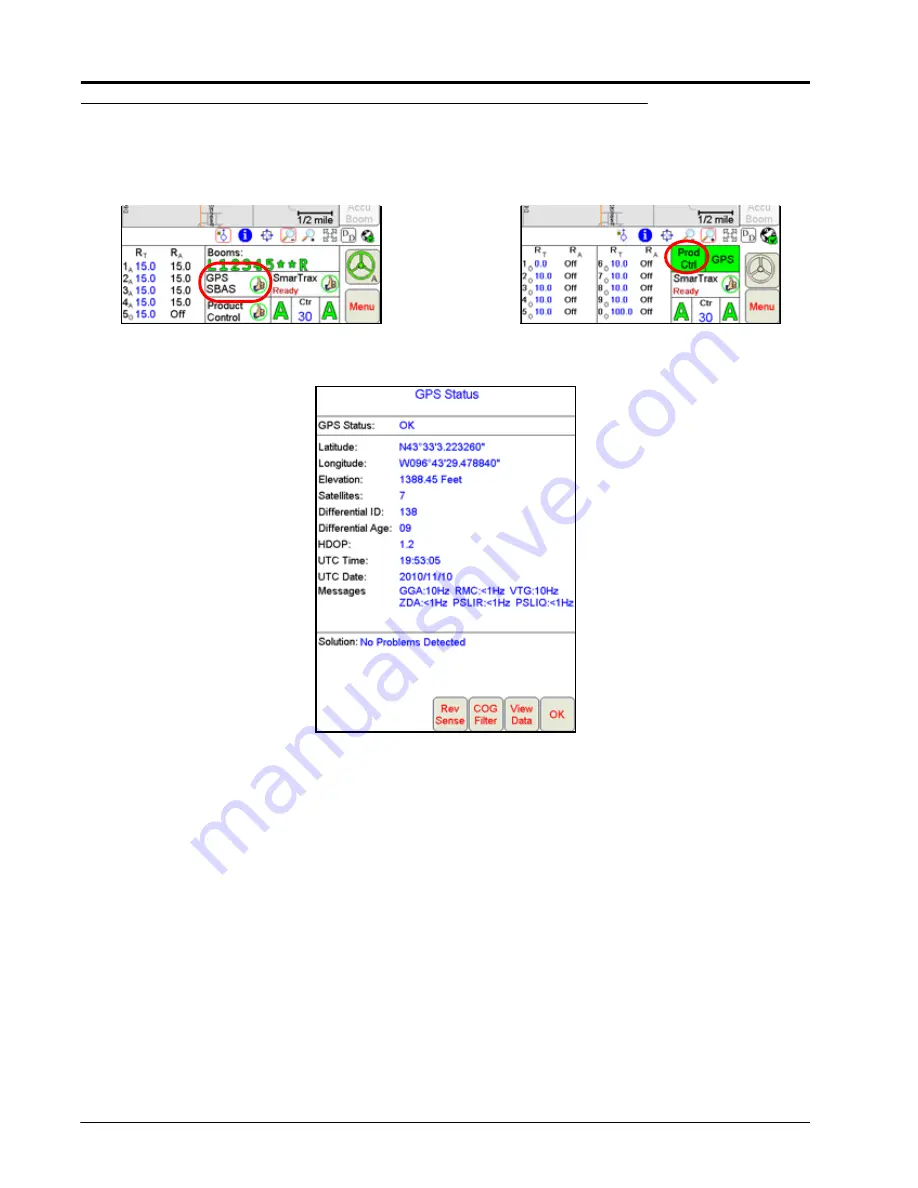
Chapter 8
144
Viper Pro Installation & Operation Manual
GPS Status Screens
The GPS Status area provides a quick reference for DGPS signals transmitted to the Viper Pro from the
connected DGPS receiver. To view additional information and access features for the DPGS information on the
Viper Pro field computer, touch the GPS Status area on the main screen.
The GPS Status screen displays information provided by the DGPS receiver. This screen may also display
information to help address issues with DGPS reception.
Reverse Sense.
The reverse sense feature enables the field computer to detect when the vehicle is backing
up. With the reverse sensing feature turned off, the Viper Pro will always display any vehicle motion in the
forward direction.
Note:
The reverse sense button will not be displayed if an optional SmarTrax system is connected to the
CANbus system. Refer to the SmarTrax operation manual for information on reverse sense with
these systems.
Touch the
Rev Sense
button to display the Reverse Sense screen. Review the on-screen feature description
and select the desired mode of operation. When the Rev Sense feature is enabled, the field computer will
or
Summary of Contents for Viper Pro
Page 1: ... Software Version 3 10 Viper Pro Installation Operation Manual ...
Page 42: ...Chapter 3 32 Viper Pro Installation Operation Manual ...
Page 132: ...Chapter 6 122 Viper Pro Installation Operation Manual ...
Page 138: ...Chapter 7 128 Viper Pro Installation Operation Manual ...
Page 180: ...Manual No 016 0171 122 Rev I 170 Advanced Settings and Features ...
Page 194: ...Chapter 9 184 Viper Pro Installation Operation Manual ...
Page 214: ...Chapter 11 204 Viper Pro Installation Operation Manual ...
Page 262: ...Appendix B 252 Viper Pro Installation Operation Manual ...
Page 276: ...Appendix F 266 Viper Pro Installation Operation Manual ...
Page 284: ...Appendix I 274 Viper Pro Installation Operation Manual ...
Page 292: ...Appendix J 282 Viper Pro Installation Operation Manual ...
Page 299: ......
















































