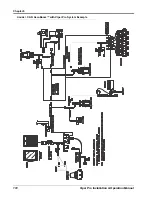CHAPTER
9
Manual No. 016-0171-122 Rev. I
171
Chapter 9
Using AccuBoom™
The AccuBoom, automatic boom section control feature, allows the Viper Pro system to automatically control
boom sections in reference to coverage or spray/no-spray zone maps. In addition, field boundaries recorded
with the AccuBoom feature enabled will automatically set up a no-spray boundary around the target area to
help eliminate over spray and wasted chemicals.
When enabled, the AccuBoom feature will automatically turn off an active boom section as it enters an area
where product has previously been applied. As the boom section leaves the previously applied area,
AccuBoom turns the boom section back on.
The following sections offer instructions on setting up and using the AccuBoom feature with the Viper Pro field
computer. Contact a local Raven dealer for more information and available kits for specific machines.
Summary of Contents for Viper Pro
Page 1: ... Software Version 3 10 Viper Pro Installation Operation Manual ...
Page 42: ...Chapter 3 32 Viper Pro Installation Operation Manual ...
Page 132: ...Chapter 6 122 Viper Pro Installation Operation Manual ...
Page 138: ...Chapter 7 128 Viper Pro Installation Operation Manual ...
Page 180: ...Manual No 016 0171 122 Rev I 170 Advanced Settings and Features ...
Page 194: ...Chapter 9 184 Viper Pro Installation Operation Manual ...
Page 214: ...Chapter 11 204 Viper Pro Installation Operation Manual ...
Page 262: ...Appendix B 252 Viper Pro Installation Operation Manual ...
Page 276: ...Appendix F 266 Viper Pro Installation Operation Manual ...
Page 284: ...Appendix I 274 Viper Pro Installation Operation Manual ...
Page 292: ...Appendix J 282 Viper Pro Installation Operation Manual ...
Page 299: ......