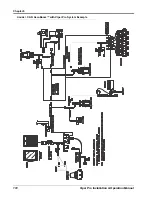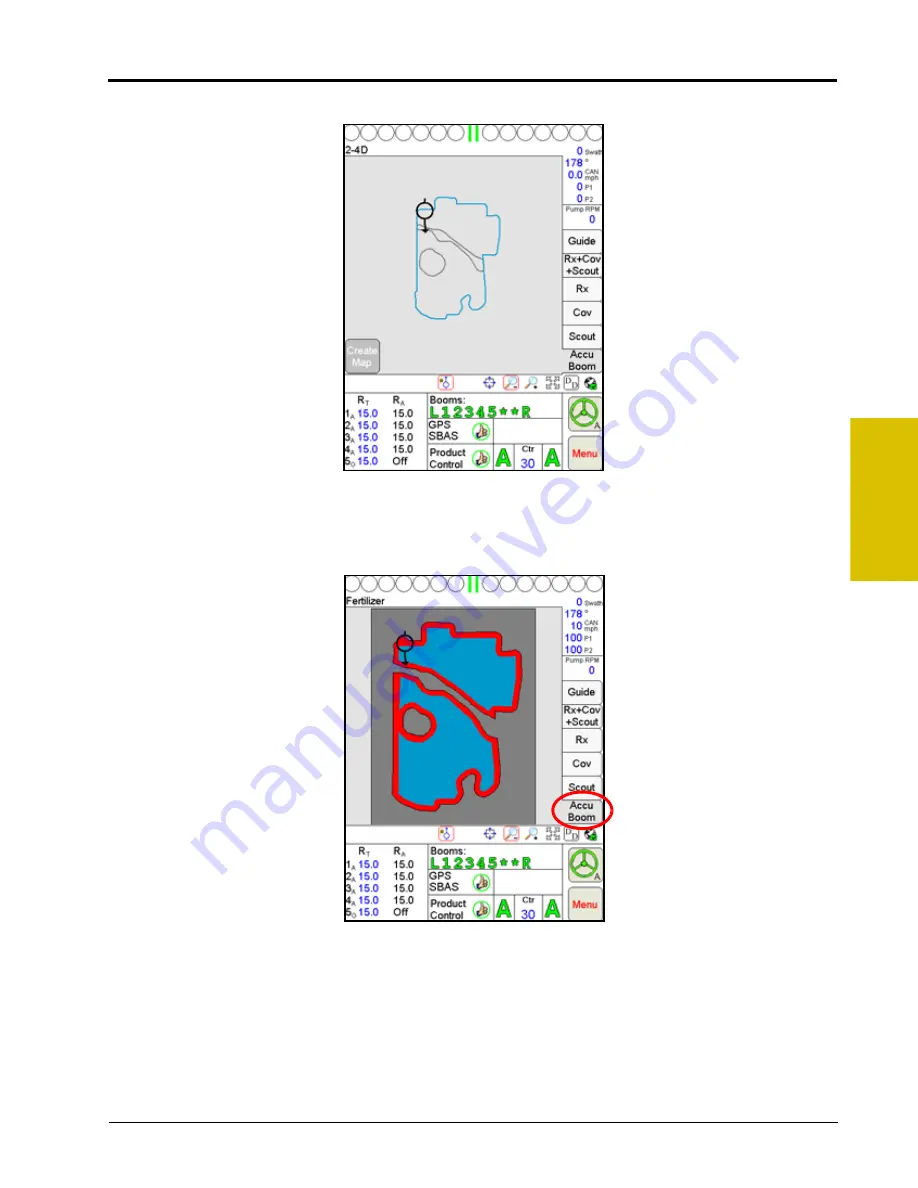
9
Manual No. 016-0171-122 Rev. I
183
Using AccuBoom™
Once all spray and no spray zones are created, select the AccuBoom tab and touch the
Create Map
button.
The spray and no-spray zones previously created will be converted to an AccuBoom spray/no-spray zone
map. The previously created spray and no-spray zones will be removed from the Scout tab and will appear as
an AccuBoom spray/no-spray map. This map is now available by selecting the AccuBoom tab. The zones will
be colored according to their type and the default colors previously selected for spray and no-spray zones.
Note:
The Create Map button will only appear when at least one zone has been defined and when there
are no zones in the process of being defined.
Summary of Contents for Viper Pro
Page 1: ... Software Version 3 10 Viper Pro Installation Operation Manual ...
Page 42: ...Chapter 3 32 Viper Pro Installation Operation Manual ...
Page 132: ...Chapter 6 122 Viper Pro Installation Operation Manual ...
Page 138: ...Chapter 7 128 Viper Pro Installation Operation Manual ...
Page 180: ...Manual No 016 0171 122 Rev I 170 Advanced Settings and Features ...
Page 194: ...Chapter 9 184 Viper Pro Installation Operation Manual ...
Page 214: ...Chapter 11 204 Viper Pro Installation Operation Manual ...
Page 262: ...Appendix B 252 Viper Pro Installation Operation Manual ...
Page 276: ...Appendix F 266 Viper Pro Installation Operation Manual ...
Page 284: ...Appendix I 274 Viper Pro Installation Operation Manual ...
Page 292: ...Appendix J 282 Viper Pro Installation Operation Manual ...
Page 299: ......