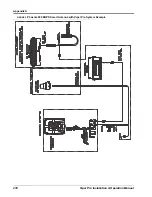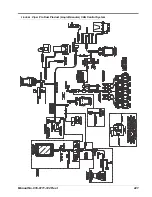Chapter 12
206
Viper Pro Installation & Operation Manual
Setup Issues
Red DGPS Status
indicator on the
Main Screen
• GPS cable disconnected
• Check the cable between the GPS receiver and the Viper Pro.
• No power to the GPS
receiver
• Check power to the GPS receiver.
• Incorrect port setting
• Make sure that the port settings on the Viper Pro and the GPS
receiver are the same.
Red 'X' in product
control area on the
main screen
• Control console not
turned on
• Turn on the power switch on the control console.
• No connection between
the Control console and
the Viper Pro
• Check the connections between the control console and the
Viper Pro.
• Wrong console selected
• Verify the model of the console and select the correct console
from the product control setup menu (
Menu
>
Setup
>
Prod
Control
).
• Incorrect port setting
• Make sure that the communication port settings are the same
between the control console and the Viper Pro.
• Incorrect
communications cable
• Use only the supplied communications cable.
• Node connection issue
on CAN system
• See the
Viper does not
completely power
down
• The orange wire is
connected directly to a
12V power source
• Do not connect the orange wire to a source of +12VDC.
Vehicle battery
discharges
overnight
• CAN nodes are wired
directly to the battery
• Wire the CAN nodes through a relay or switched power source.
Issue
Possible Cause
Solution
Previous settings
have been lost
• Settings data deleted
from memory
• Review Chapter 11,
File Maintenance and Editing Reports
, and
, for data information.
• Poor CAN connections
• See the
Profile displays as
default
• No profile loaded into
Viper
• Create a profile and load it into Viper. Refer to the
section on page 50 for additional assistance with creating
profiles.
Issue
Possible Cause
Solution
Summary of Contents for Viper Pro
Page 1: ... Software Version 3 10 Viper Pro Installation Operation Manual ...
Page 42: ...Chapter 3 32 Viper Pro Installation Operation Manual ...
Page 132: ...Chapter 6 122 Viper Pro Installation Operation Manual ...
Page 138: ...Chapter 7 128 Viper Pro Installation Operation Manual ...
Page 180: ...Manual No 016 0171 122 Rev I 170 Advanced Settings and Features ...
Page 194: ...Chapter 9 184 Viper Pro Installation Operation Manual ...
Page 214: ...Chapter 11 204 Viper Pro Installation Operation Manual ...
Page 262: ...Appendix B 252 Viper Pro Installation Operation Manual ...
Page 276: ...Appendix F 266 Viper Pro Installation Operation Manual ...
Page 284: ...Appendix I 274 Viper Pro Installation Operation Manual ...
Page 292: ...Appendix J 282 Viper Pro Installation Operation Manual ...
Page 299: ......