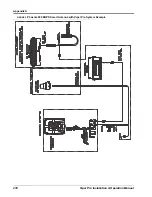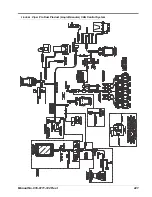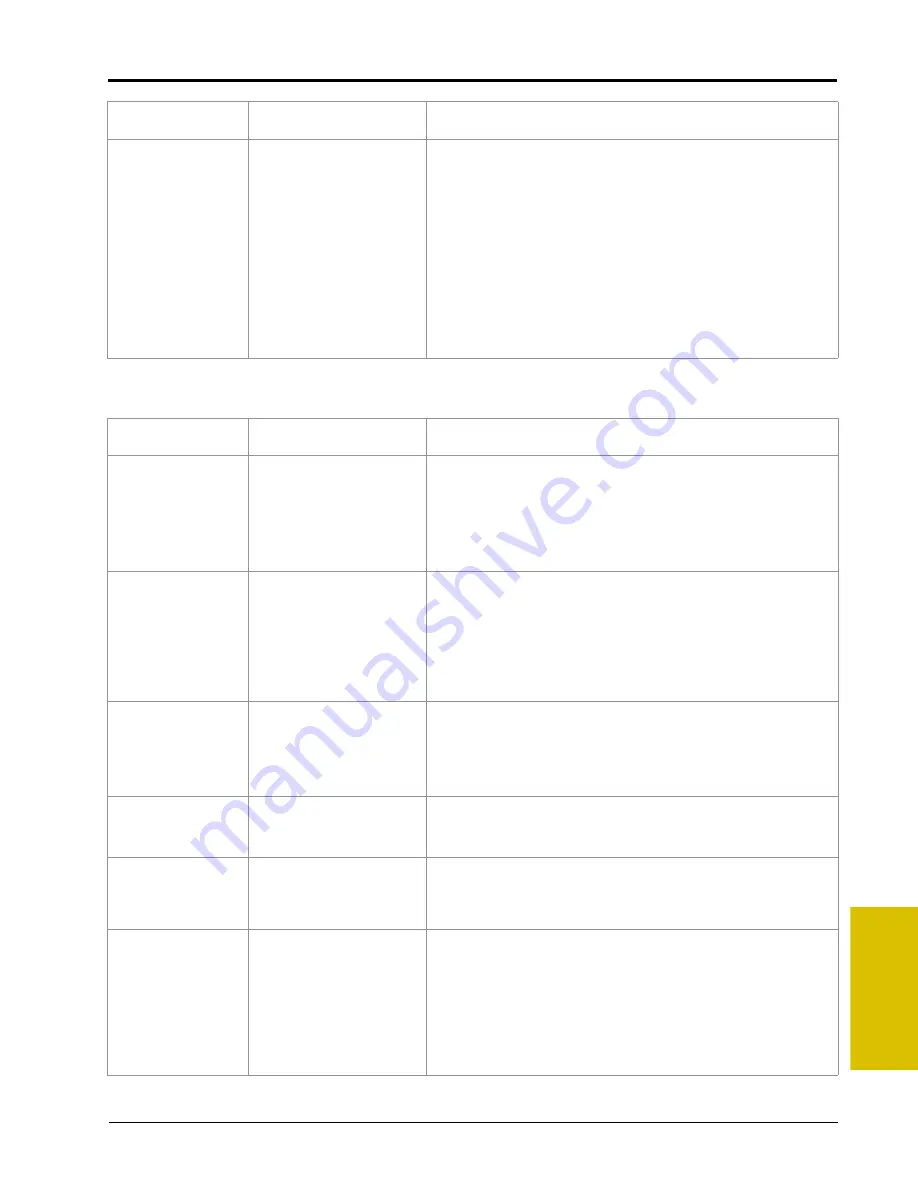
12
Manual No. 016-0171-122 Rev. I
207
Troubleshooting the Viper Pro System
Job Issues
Streetmaps will not
load
• The streetmaps files are
not located in the
streetmaps folder
• Move the streetmaps files to the Streetmaps folder on the disk.
• Streetmaps are located
in a sub-folder in the
Streetmaps folder
• Move the streetmaps to the Streetmaps root folder.
• Streetmaps are not in the
correct format
• Save the streetmap files in the shapefile format.
• Too many streetmaps
files in the Streetmaps
folder
• Limit the number of county streetmap files in the Streetmap
folder.
Issue
Possible Cause
Solution
Boom numbers are
gray
• Boom switches are
turned off
• Turn boom and master switch on.
• AccuBoom enabled but
machine not moving
• Move the machine out of the applied zone.
• CAN is disconnected
Boom number does
not turn green when
turned on
• The boom is not set up
properly
• Check the boom setup from the Setup menu.
• Nodes not completely
programmed
• Check node calibration and ensure all calibration is completed.
• The boom is
disconnected
• Check the connection and wiring to the boom.
Serial Console
AccuBoom
controlled boom
sections will not turn
off
• Boom switches on
console are in the 'On'
position
• Boom switches for parallel AccuBoom systems must be in the
'Off' position.
CAN System
AccuBoom will not
turn on
• Boom switches are in the
'Off' position
• Boom switches for CAN AccuBoom must be in the 'On' position.
Product function
keys do not work
• Not a CAN system
• Product function keys work only in a CAN system.
• Product application is
turned off
• Switch product application to either auto or manual mode.
Dates and time are
incorrect
• No GPS
• Make sure that the GPS receiver is operating properly and that
there is a green 'thumbs-up' icon displayed in the GPS section of
the main screen.
• No GPS RMC or ZDA
• Check the GPS receiver to make sure the RMC or ZDA string is
selected.
• Incorrect time zone
selected
• Verify the time zone selected in the
Menu
/
Setup
/
Local
/
Time
Zone
section.
Issue
Possible Cause
Solution
Summary of Contents for Viper Pro
Page 1: ... Software Version 3 10 Viper Pro Installation Operation Manual ...
Page 42: ...Chapter 3 32 Viper Pro Installation Operation Manual ...
Page 132: ...Chapter 6 122 Viper Pro Installation Operation Manual ...
Page 138: ...Chapter 7 128 Viper Pro Installation Operation Manual ...
Page 180: ...Manual No 016 0171 122 Rev I 170 Advanced Settings and Features ...
Page 194: ...Chapter 9 184 Viper Pro Installation Operation Manual ...
Page 214: ...Chapter 11 204 Viper Pro Installation Operation Manual ...
Page 262: ...Appendix B 252 Viper Pro Installation Operation Manual ...
Page 276: ...Appendix F 266 Viper Pro Installation Operation Manual ...
Page 284: ...Appendix I 274 Viper Pro Installation Operation Manual ...
Page 292: ...Appendix J 282 Viper Pro Installation Operation Manual ...
Page 299: ......