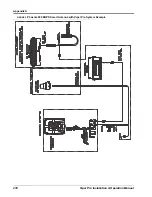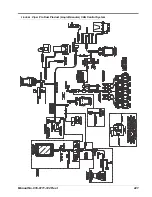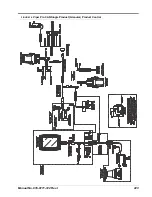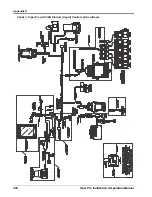Appendix B
228
Viper Pro Installation & Operation Manual
4.
Touch the
Reset
button next to the Distance display on the Tally Registers screen.
5.
Drive a known distance:
a.
Re-run the same test distance driven during the
Calibration Assistance
procedure.
b.
Drive a test distance of 1 mile [1 km].
Note:
Accelerate and decelerate slowly.
To achieve the most accurate calibration, do
not
use the
vehicle odometer or the field computer distance display to measure the actual distance driven.
6.
Record the distance from the field computer Tally Registers screen.
If the distance display on the Tally Registers screen matches the measured test distance, the calculated
speed cal is correct. If the distance display does not match, repeat the
Using the Calibration Assistance
section on page 226 to recalculate the speed cal automatically or use the
page 228 to manually calculate the speed cal value.
Note:
If a test distance of one mile [1 km] is used, the distance value displayed on the Tally Registers
screen should be 5280 feet [1000]. If the value displayed in the Feet [Meters] field is between
5260 [980] and 5300 [1020], the current speed cal value is correct.
Speed Cal Formulas
Perform the following calculation to determine the speed calibration
where OSC = the Old Speed Cal value, D = the Viper Pro odometer reading, and CSC = the Corrected Speed
Cal.
For Example:
Using the default Speed Cal of 598 [152], and a Viper Pro odometer reading of 5000 feet [980 meters]:
in English Units:
the Corrected Speed Cal is 631.
in Metric units:
Therefore, the Corrected Speed Cal is 155.
OSC
5280
×
D
------------------------------
CSC
=
598
5280
×
5000
---------------------------
631
=
152
1000
×
980
---------------------------
155
=
Summary of Contents for Viper Pro
Page 1: ... Software Version 3 10 Viper Pro Installation Operation Manual ...
Page 42: ...Chapter 3 32 Viper Pro Installation Operation Manual ...
Page 132: ...Chapter 6 122 Viper Pro Installation Operation Manual ...
Page 138: ...Chapter 7 128 Viper Pro Installation Operation Manual ...
Page 180: ...Manual No 016 0171 122 Rev I 170 Advanced Settings and Features ...
Page 194: ...Chapter 9 184 Viper Pro Installation Operation Manual ...
Page 214: ...Chapter 11 204 Viper Pro Installation Operation Manual ...
Page 262: ...Appendix B 252 Viper Pro Installation Operation Manual ...
Page 276: ...Appendix F 266 Viper Pro Installation Operation Manual ...
Page 284: ...Appendix I 274 Viper Pro Installation Operation Manual ...
Page 292: ...Appendix J 282 Viper Pro Installation Operation Manual ...
Page 299: ......