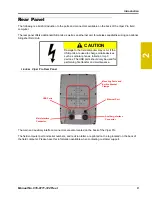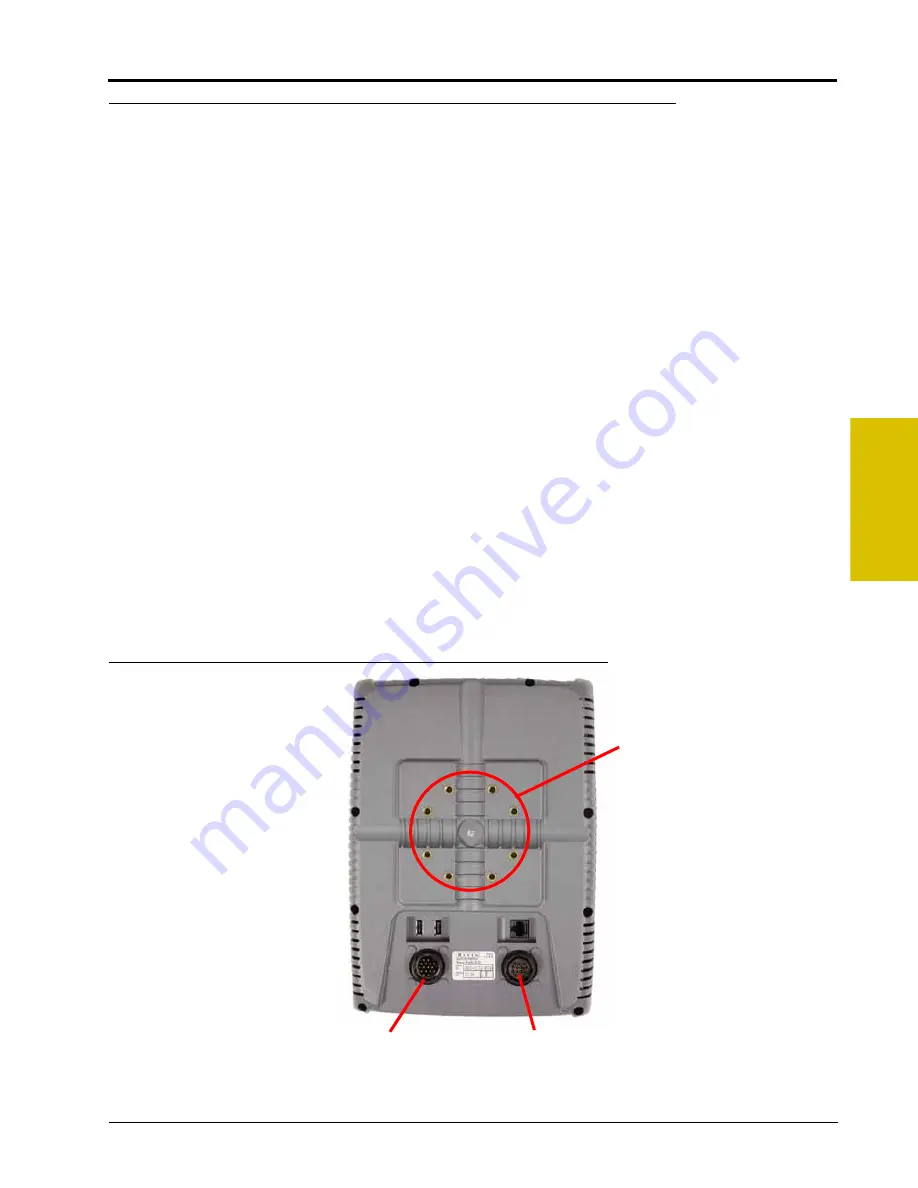
3
Manual No. 016-0171-122 Rev. I
15
Installation, Start Up and Registration
Mounting the Field Computer
Refer to the following requirements when selecting a mounting location for the Viper Pro field computer:
•
The Viper Pro is not weatherproof. Mount the field computer inside of the machine cabin or drivers
compartment within easy reach of the driver or operator.
•
Secure the field computer to an existing post or display bar using the built in mounting posts and provided
clamps.
•
If necessary, securely fasten the mounting bracket (P/N 107-0171-415) to a suitable, flat surface. Once
mounted, the bracket must provide a stable base for the field computer and should not impede normal
machine operation.
•
The Viper Pro should be mounted in a location where it will not be jarred during normal equipment
operation. Keep the field computer clear of moving elements within the machine’s cab.
•
Keep cable routing in mind when selecting a mounting location to avoid tripping hazards or damage to the
cable during normal operation.
To mount the field computer:
Note:
If the CAN Switch Box will be installed with the Viper Pro field computer, use the mounting
hardware provided with the CAN Switch Box. Refer to the CAN Switch Box Installation and
Operation Guide for mounting instructions.
1.
If necessary, fasten the mounting bracket (P/N 107-0171-415) securely within the cab of the vehicle.
Note:
The mounting bracket is not necessary if a suitable post or monitor bar is available.
2.
Using the provided clamp and thumb screws, secure the field computer to the mounting bracket, post or
monitor bar.
FIGURE 1.
Field Computer Rear Panel
Mounting Posts
Main Interface
Connector
Auxiliary Interface
Connector
Summary of Contents for Viper Pro
Page 1: ... Software Version 3 10 Viper Pro Installation Operation Manual ...
Page 42: ...Chapter 3 32 Viper Pro Installation Operation Manual ...
Page 132: ...Chapter 6 122 Viper Pro Installation Operation Manual ...
Page 138: ...Chapter 7 128 Viper Pro Installation Operation Manual ...
Page 180: ...Manual No 016 0171 122 Rev I 170 Advanced Settings and Features ...
Page 194: ...Chapter 9 184 Viper Pro Installation Operation Manual ...
Page 214: ...Chapter 11 204 Viper Pro Installation Operation Manual ...
Page 262: ...Appendix B 252 Viper Pro Installation Operation Manual ...
Page 276: ...Appendix F 266 Viper Pro Installation Operation Manual ...
Page 284: ...Appendix I 274 Viper Pro Installation Operation Manual ...
Page 292: ...Appendix J 282 Viper Pro Installation Operation Manual ...
Page 299: ......