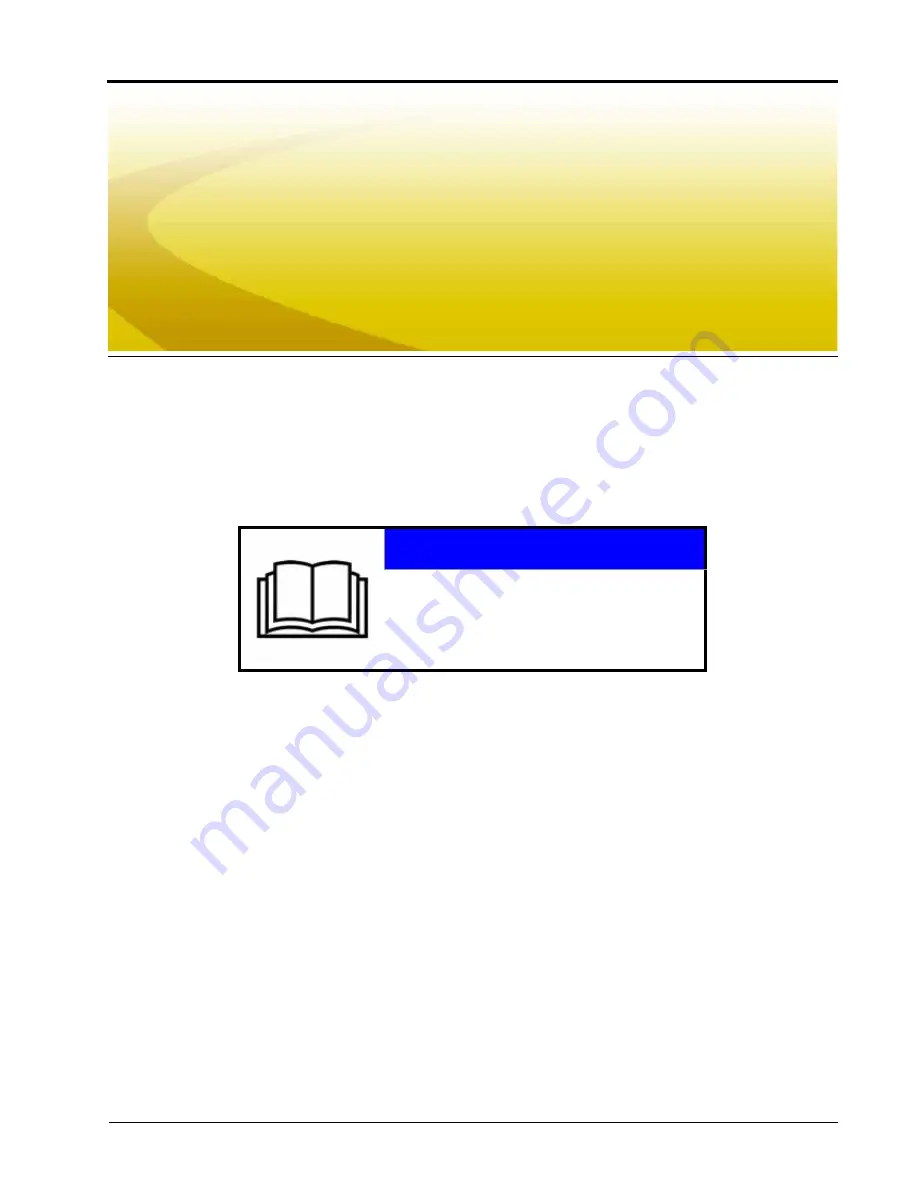
APPENDIX
D
Manual No. 016-0171-122 Rev. I
257
Appendix D
Updating CAN Nodes
via the Viper Pro
Viper Pro field computers with software version 3.0 or higher and CAN firmware version 16 or higher are
capable of programming nodes on the CANbus directly through the Viper Pro using a USB flash drive with the
CAN Update program.
Note:
Before trying to update a CAN Node, make sure the node is communicating properly over the
CANbus. If the node is not communicating properly, the Viper Pro will be unable to update the
node. It is recommended to keep the machine engine running during the update process to ensure
proper voltage is supplied to the CANbus nodes.
The CAN Update program and node updates are available on the Raven web site:
To Update CAN Nodes
1.
Start the Viper Pro and access the Program Selection Menu screen.
Note:
If the field computer is already powered up, touch the
Menu
button and select
Exit
. Select the
Exit
to Menu
option on the Exit Viper screen.
2.
Insert the USB flash drive with the CAN Update program and required .hex files into an available USB port
on the Viper Pro field computer.
NOTICE
Updating a CAN node erases the current
settings in the node. To retain settings and
calibration data, be sure to write down all
settings stored by the node(s) being updated.
Summary of Contents for Viper Pro
Page 1: ... Software Version 3 10 Viper Pro Installation Operation Manual ...
Page 42: ...Chapter 3 32 Viper Pro Installation Operation Manual ...
Page 132: ...Chapter 6 122 Viper Pro Installation Operation Manual ...
Page 138: ...Chapter 7 128 Viper Pro Installation Operation Manual ...
Page 180: ...Manual No 016 0171 122 Rev I 170 Advanced Settings and Features ...
Page 194: ...Chapter 9 184 Viper Pro Installation Operation Manual ...
Page 214: ...Chapter 11 204 Viper Pro Installation Operation Manual ...
Page 262: ...Appendix B 252 Viper Pro Installation Operation Manual ...
Page 276: ...Appendix F 266 Viper Pro Installation Operation Manual ...
Page 284: ...Appendix I 274 Viper Pro Installation Operation Manual ...
Page 292: ...Appendix J 282 Viper Pro Installation Operation Manual ...
Page 299: ......
















































