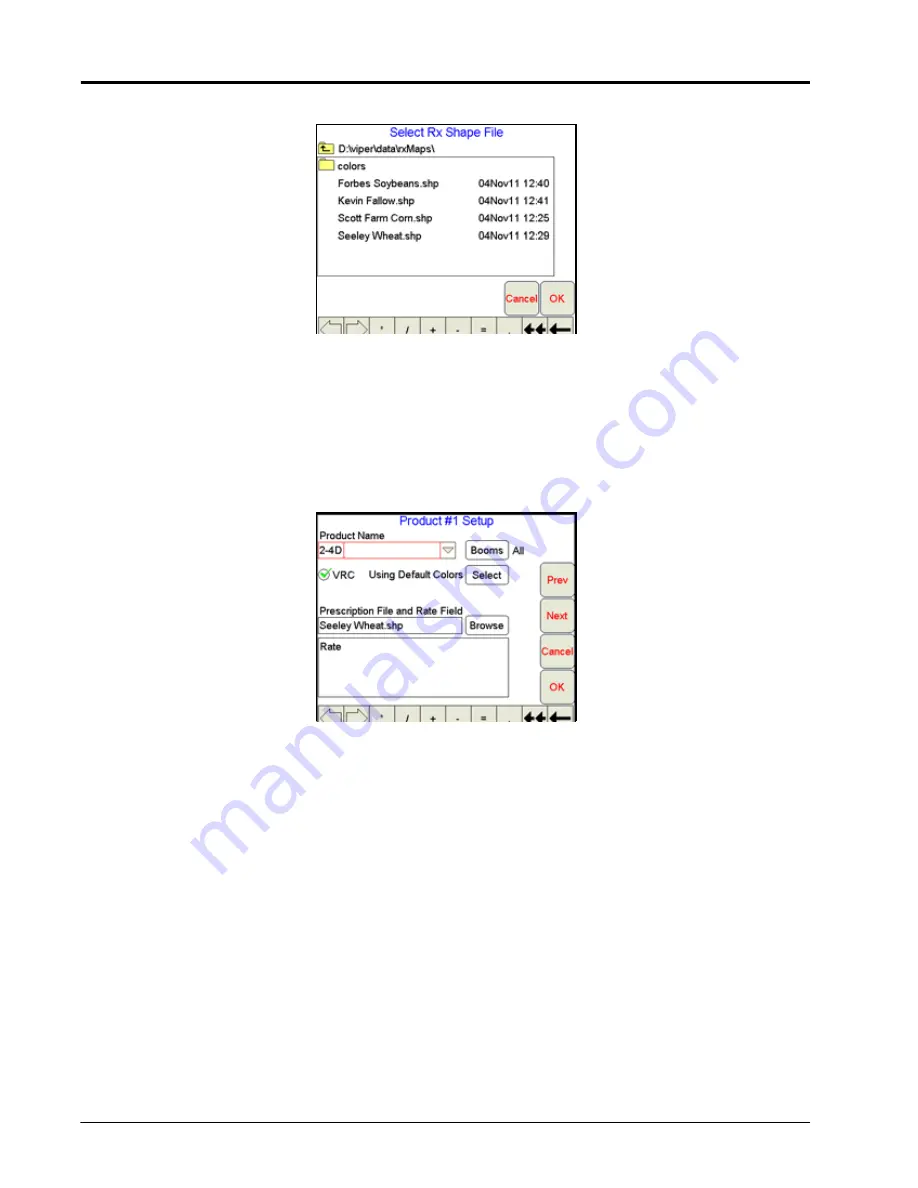
Chapter 5
82
Viper Pro Installation & Operation Manual
5.
Press
Browse
to display a list of folders or prescription maps stored in the Viper Pro file structure.
Note:
If an AgX recommendation is available on the Viper Pro, the AgX prescription map files can be
loaded into a standard job by accessing the AgXRec folder on the above screen.
Prescription map files within the AgXRec folder will have several data fields associated with the
file. Be certain to select the appropriate prescription rates field to ensure that product rates are
applied as expected. Contact the prescription map creator for help if necessary to assist with the
rate field selection if necessary.
6.
Select the appropriate prescription map from the list and touch
OK
.
7.
Select the appropriate rate information field for rate conversion and touch
Next
.
Note:
Depending upon how the selected map was created, there could be more than one rate field in the
prescription map file. Be sure to select the appropriate rate field for the product to ensure correct
application for each product.
8.
Repeat step 2 through step 7 as necessary to set up additional products.
9.
If prescription maps have been assigned to products, proceed to the
Prescription Rate Conversions and
section below for details on using these values with product application using a prescription
map. If all products enabled will be applied using a “straight” or single rate, touch
OK
to complete the job set
up and begin product application.
Summary of Contents for Viper Pro
Page 1: ... Software Version 3 10 Viper Pro Installation Operation Manual ...
Page 42: ...Chapter 3 32 Viper Pro Installation Operation Manual ...
Page 132: ...Chapter 6 122 Viper Pro Installation Operation Manual ...
Page 138: ...Chapter 7 128 Viper Pro Installation Operation Manual ...
Page 180: ...Manual No 016 0171 122 Rev I 170 Advanced Settings and Features ...
Page 194: ...Chapter 9 184 Viper Pro Installation Operation Manual ...
Page 214: ...Chapter 11 204 Viper Pro Installation Operation Manual ...
Page 262: ...Appendix B 252 Viper Pro Installation Operation Manual ...
Page 276: ...Appendix F 266 Viper Pro Installation Operation Manual ...
Page 284: ...Appendix I 274 Viper Pro Installation Operation Manual ...
Page 292: ...Appendix J 282 Viper Pro Installation Operation Manual ...
Page 299: ......
















































