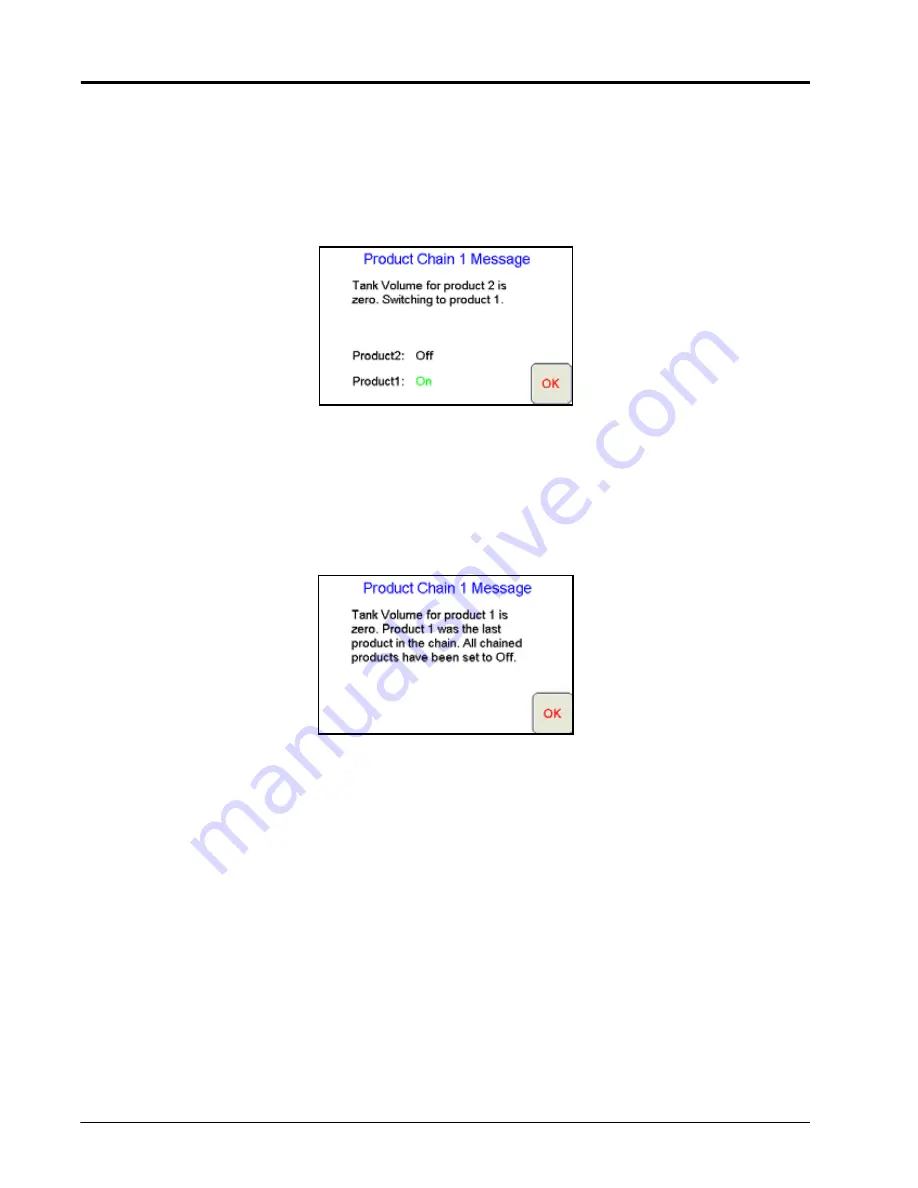
Chapter 7
126
Viper Pro Installation & Operation Manual
Product Chain Prompts
While using the product chaining feature, the field computer will provide prompts similar to the following to alert
the operator when a product bin is empty or if the field computer has automatically advanced to the next
product in the chain.
The prompt shown below is an example of a prompt displayed when a channel or bin reaches a zero tank
volume with the ‘Enable Auto Advance’ and ‘Advance on Tank Volume = 0’ options enabled.
The field computer has automatically advanced to the next channel or bin in the product chain. Touch the ‘OK’
button to clear the prompt. See the
section on page 139 for details on the tank volume settings.
Note:
If the ‘Enable Auto Advance’ feature is not selected, the field computer will prompt the operator to
manually switch the product to the next available. Review the In Job Chain Settings section on
page 125 for information on manually switching active product channels.
The field computer will provide a prompt similar to the one shown below when the last channel or bin in the
product chain has been exhausted and the advance or prompt setting has been met.
To resume application, refill the product bins or utilize the cleanout mode to empty all bins of any remaining
product. Refer to the
section on page 126 for more information on the bin cleanout feature.
Bin Cleanout
The cleanout feature is available after all product channels assigned to a product chain have been cycled and
the bin advance condition has been met for the last channel or bin in the product chain. This feature allows the
operator to activate all bins in the chain simultaneously to clear any remaining product from the application
equipment.
Note:
The field computer automatically applies a ratio of each product bin in the chain to equal the target
rate for the chain. For example, if the target rate is set at 50 for a chain of 5 products, the field
computer will set each product channel will apply at a rate of 10 to ensure that any areas covered
with the cleanout mode active will not be over applied.
In the cleanout mode, the field computer will not monitor which channels or bins are empty or the
exact rate of product applied. The field computer will not provide detailed mapping of the
application rates for products in the cleanout mode and will not display low rate zones within the
application map.
Summary of Contents for Viper Pro
Page 1: ... Software Version 3 10 Viper Pro Installation Operation Manual ...
Page 42: ...Chapter 3 32 Viper Pro Installation Operation Manual ...
Page 132: ...Chapter 6 122 Viper Pro Installation Operation Manual ...
Page 138: ...Chapter 7 128 Viper Pro Installation Operation Manual ...
Page 180: ...Manual No 016 0171 122 Rev I 170 Advanced Settings and Features ...
Page 194: ...Chapter 9 184 Viper Pro Installation Operation Manual ...
Page 214: ...Chapter 11 204 Viper Pro Installation Operation Manual ...
Page 262: ...Appendix B 252 Viper Pro Installation Operation Manual ...
Page 276: ...Appendix F 266 Viper Pro Installation Operation Manual ...
Page 284: ...Appendix I 274 Viper Pro Installation Operation Manual ...
Page 292: ...Appendix J 282 Viper Pro Installation Operation Manual ...
Page 299: ......
















































