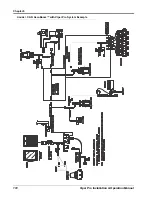Chapter 8
168
Viper Pro Installation & Operation Manual
Light Bar Guidance
Light bar guidance features of the Viper Pro may be used to display guidance information on the Viper Pro
touch screen or to send guidance information to an external Raven light bar connected to the auxiliary comm
port connector on the auxiliary interface cable. The Light Bar Setup screen offers the ability to quickly configure
the Viper Pro for either, or both, of these light bar guidance options.
The Viper Pro may also forward guidance information to an optional Raven SmarTrax or SmartSteer
automated steering system connected to the guidance system.
Note:
To use the light bar features of the field computer, a receiver capable of sending DGPS messages
at a minimum of 5 Hz must be connected to the Viper Pro.
1.
To configure the light bar guidance features from the Viper Pro, touch
Menu
, then
Setup
,
Lightbar
. The
Light Bar Setup screen displays.
2.
Enable the desired light bar options:
On-Screen Lightbar.
Enable this option to display a light bar at the top of the Viper Pro touch screen while
guidance is enabled during an active job. The on-screen light bar will be displayed regardless of which tab is
active during the job.
External Lightbar.
Enable this option to allow the Viper Pro to display guidance information on an external
Raven light bar.
Send Guidance Message.
Enable this option to send guidance messages from the Viper Pro to an optional
Raven SmarTrax or SmartSteer automated steering system.
Note:
If the Send Guidance Message option is selected, either the on-screen or an external light bar, or
both, must be selected to properly configure the output.
Summary of Contents for Viper Pro
Page 1: ... Software Version 3 10 Viper Pro Installation Operation Manual ...
Page 42: ...Chapter 3 32 Viper Pro Installation Operation Manual ...
Page 132: ...Chapter 6 122 Viper Pro Installation Operation Manual ...
Page 138: ...Chapter 7 128 Viper Pro Installation Operation Manual ...
Page 180: ...Manual No 016 0171 122 Rev I 170 Advanced Settings and Features ...
Page 194: ...Chapter 9 184 Viper Pro Installation Operation Manual ...
Page 214: ...Chapter 11 204 Viper Pro Installation Operation Manual ...
Page 262: ...Appendix B 252 Viper Pro Installation Operation Manual ...
Page 276: ...Appendix F 266 Viper Pro Installation Operation Manual ...
Page 284: ...Appendix I 274 Viper Pro Installation Operation Manual ...
Page 292: ...Appendix J 282 Viper Pro Installation Operation Manual ...
Page 299: ......