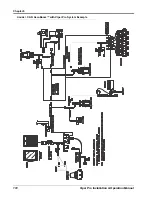Manual No. 016-0171-122 Rev. I
169
Advanced Settings and Features
Configuring the Light Bar Display
When the on-screen or external light bar options are enabled, the Viper Pro field computer may be used to
configure the light bar display. These settings can help the operator set the accuracy of the light bar for
different operations or display preferences.
1.
To configure the light bar guidance features from the Viper Pro, touch
Menu
, then
Setup
,
Lightbar
.
2.
Touch the
Next
button. Review the on-screen description of the LED values and enter the desired distances
from the swath required to illuminate the light bar.
3.
Standard light bar operation will illuminate the light bar in the direction of the guidance path from the current
vehicle position. In this mode, the operator will need to steer toward the lights to get back onto the guidance
path. To reverse the light bar display, select the
Reverse LEDs
option. This mode will require the operator
to steer away from the illuminated lights. Select the option that best suited for the operator.
Boom and Implement Setup
The applicator boom or implement section configuration is required to set up the Viper Pro system to monitor
or control product application. Refer to the
section on page 46 for a detailed description of
the boom or implement setup procedure.
8
Summary of Contents for Viper Pro
Page 1: ... Software Version 3 10 Viper Pro Installation Operation Manual ...
Page 42: ...Chapter 3 32 Viper Pro Installation Operation Manual ...
Page 132: ...Chapter 6 122 Viper Pro Installation Operation Manual ...
Page 138: ...Chapter 7 128 Viper Pro Installation Operation Manual ...
Page 180: ...Manual No 016 0171 122 Rev I 170 Advanced Settings and Features ...
Page 194: ...Chapter 9 184 Viper Pro Installation Operation Manual ...
Page 214: ...Chapter 11 204 Viper Pro Installation Operation Manual ...
Page 262: ...Appendix B 252 Viper Pro Installation Operation Manual ...
Page 276: ...Appendix F 266 Viper Pro Installation Operation Manual ...
Page 284: ...Appendix I 274 Viper Pro Installation Operation Manual ...
Page 292: ...Appendix J 282 Viper Pro Installation Operation Manual ...
Page 299: ......