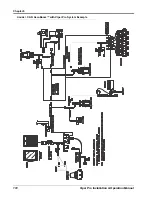9
Manual No. 016-0171-122 Rev. I
179
Using AccuBoom™
AccuBoom™ Spray/No-Spray Mapping
AccuBoom can be set up to operate based on a variety of different map features that define spray and no-
spray zones. The AccuBoom Setup screen allows the operator to select the desired method of operation for
AccuBoom.
The following methods are available for setting up or creating an AccuBoom map:
•
Standard AccuBoom
•
Create AccuBoom No-Spray Map
•
Load AccuBoom No-Spray Map
•
Create Map from Field Boundary
Standard AccuBoom™ Method
The standard method automatically controls sections based upon previously applied or covered areas of a job.
An Rx map may be used to further control the AccuBoom operation in this mode. If an Rx map is used, the
extents of the Rx map define the field boundaries while zero rate zones define areas where AccuBoom
automatically turns the booms off.
Note:
Be sure that the ‘Enable Zero Rate Shut-Off’ is selected. If zero rate zones are used in multiple Rx
maps, they must coincide and be the same in all maps used in the job.
Summary of Contents for Viper Pro
Page 1: ... Software Version 3 10 Viper Pro Installation Operation Manual ...
Page 42: ...Chapter 3 32 Viper Pro Installation Operation Manual ...
Page 132: ...Chapter 6 122 Viper Pro Installation Operation Manual ...
Page 138: ...Chapter 7 128 Viper Pro Installation Operation Manual ...
Page 180: ...Manual No 016 0171 122 Rev I 170 Advanced Settings and Features ...
Page 194: ...Chapter 9 184 Viper Pro Installation Operation Manual ...
Page 214: ...Chapter 11 204 Viper Pro Installation Operation Manual ...
Page 262: ...Appendix B 252 Viper Pro Installation Operation Manual ...
Page 276: ...Appendix F 266 Viper Pro Installation Operation Manual ...
Page 284: ...Appendix I 274 Viper Pro Installation Operation Manual ...
Page 292: ...Appendix J 282 Viper Pro Installation Operation Manual ...
Page 299: ......