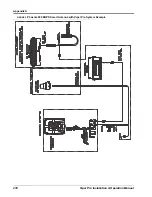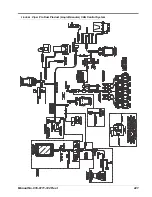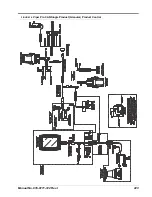Chapter 12
208
Viper Pro Installation & Operation Manual
Rx Map Issues
Coverage Map Issues
Product spread in
zero rate zones
• Bed creep
• Adjust hydraulic valve to stop the bed creep.
• Wrong valve type on
vehicle
• Must use either a Fast Close or PWM Close valve.
• Incorrect valve setting
• Check valve or PWM setting.
Rate sensor failure
alarm activated
when enabling a
product in automatic
control mode
• Min PW value too low
• Refer to the
information on using the PWM calibration assistance or
automatic calibration features and properly adjust the Min PW
value for the control system.
Issue
Possible Cause
Solution
Only one
prescription map
loads
• A multi-product VRA
registration is not
available
• Purchase a multi-product registration from a local Raven dealer.
The prescription
map does not
display properly
• Wrong datum type
• Use WGS-84 decimal degrees when creating an Rx map.
Issue
Possible Cause
Solution
Gaps displayed in
coverage map
• Section widths not set
correctly
• Check section widths and center values.
• Guidance and total
section width not the
same
• Set guidance width and total section width to the same value.
Product coverage
displayed in zero
rate zones
• Vibration chatter in
encoder
• Make sure that the encoder is firmly mounted. Increase value in
“Zero Rate Tolerance.”
• Valve or motor is not set
to close completely
• Adjust valve or motor to close or stop completely with no rate
applied.
Cannot achieve
target rate
• Driving too fast for
vehicle
• Speed may exceed capabilities of vehicle to deliver product.
Slow down the vehicle or configure the vehicle to supply a higher
amount of product.
• Calibration numbers
incorrect
• Check and adjust meter calibration, density, and other calibration
numbers.
• Speed calibration
incorrect
• Check and adjust speed calibration setting.
Issue
Possible Cause
Solution
Summary of Contents for Viper Pro
Page 1: ... Software Version 3 10 Viper Pro Installation Operation Manual ...
Page 42: ...Chapter 3 32 Viper Pro Installation Operation Manual ...
Page 132: ...Chapter 6 122 Viper Pro Installation Operation Manual ...
Page 138: ...Chapter 7 128 Viper Pro Installation Operation Manual ...
Page 180: ...Manual No 016 0171 122 Rev I 170 Advanced Settings and Features ...
Page 194: ...Chapter 9 184 Viper Pro Installation Operation Manual ...
Page 214: ...Chapter 11 204 Viper Pro Installation Operation Manual ...
Page 262: ...Appendix B 252 Viper Pro Installation Operation Manual ...
Page 276: ...Appendix F 266 Viper Pro Installation Operation Manual ...
Page 284: ...Appendix I 274 Viper Pro Installation Operation Manual ...
Page 292: ...Appendix J 282 Viper Pro Installation Operation Manual ...
Page 299: ......