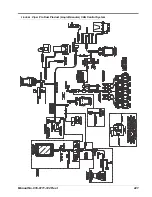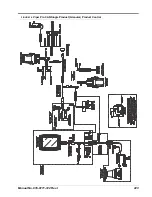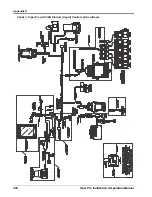Manual No. 016-0171-122 Rev. I
235
Flow Cal (Dual Loop Control Mode)
The flow cal value has two components which may be used to adjust the response of the application system.
Note:
It is recommended to set the Sgain value prior to making any adjustments to the flow cal value.
Flow System Gain.
The first digit(s) of the flow cal correspond to a flow system gain between 1 and 99. The
higher the flow system gain, the more aggressive the system will respond to changes in flow rate.
Note:
When entering a flow gain value from 1 to 9, it is not necessary to enter a zero in front of the value.
If the system adjusts to rate control changes too slowly, increase the flow gain digit(s) to increase the system
response rate. If the system overshoots or oscillates around the desired flow rate, decrease the flow gain
digit(s) to help stabilize the system.
Dead Band Digit.
The last, or right most, digit in the flow cal value is the dead band digit. The dead band digit
is the allowable difference between the target rate and the actual application rate. The values range from 1 to
9, where 1 equals 1% difference and 9 equals 9% of the difference.
Sgain (Pressure System Gain - Dual Loop Control Mode)
The default setting for the Sgain value is 100. To adjust the system aggressiveness, enter a value between 1
and 999 as necessary.
Note:
It is recommended to increase or decrease the current value in increments of 10 or less when
making adjustments to the Sgain setting. If the new value does not produce significant or notable
changes in the system response, increments of 20 may be used.
Increase the Sgain value if the observed product pressure increases too slowly or if the system takes a long
time to reach a set standby pressure or rate input change. If the system is consistently over shooting a set
standby pressure or oscillating around a target rate, decrease the Sgain value until the system stabilizes.
Flow System Gain
Dead Band
Percentage
103
Summary of Contents for Viper Pro
Page 1: ... Software Version 3 10 Viper Pro Installation Operation Manual ...
Page 42: ...Chapter 3 32 Viper Pro Installation Operation Manual ...
Page 132: ...Chapter 6 122 Viper Pro Installation Operation Manual ...
Page 138: ...Chapter 7 128 Viper Pro Installation Operation Manual ...
Page 180: ...Manual No 016 0171 122 Rev I 170 Advanced Settings and Features ...
Page 194: ...Chapter 9 184 Viper Pro Installation Operation Manual ...
Page 214: ...Chapter 11 204 Viper Pro Installation Operation Manual ...
Page 262: ...Appendix B 252 Viper Pro Installation Operation Manual ...
Page 276: ...Appendix F 266 Viper Pro Installation Operation Manual ...
Page 284: ...Appendix I 274 Viper Pro Installation Operation Manual ...
Page 292: ...Appendix J 282 Viper Pro Installation Operation Manual ...
Page 299: ......