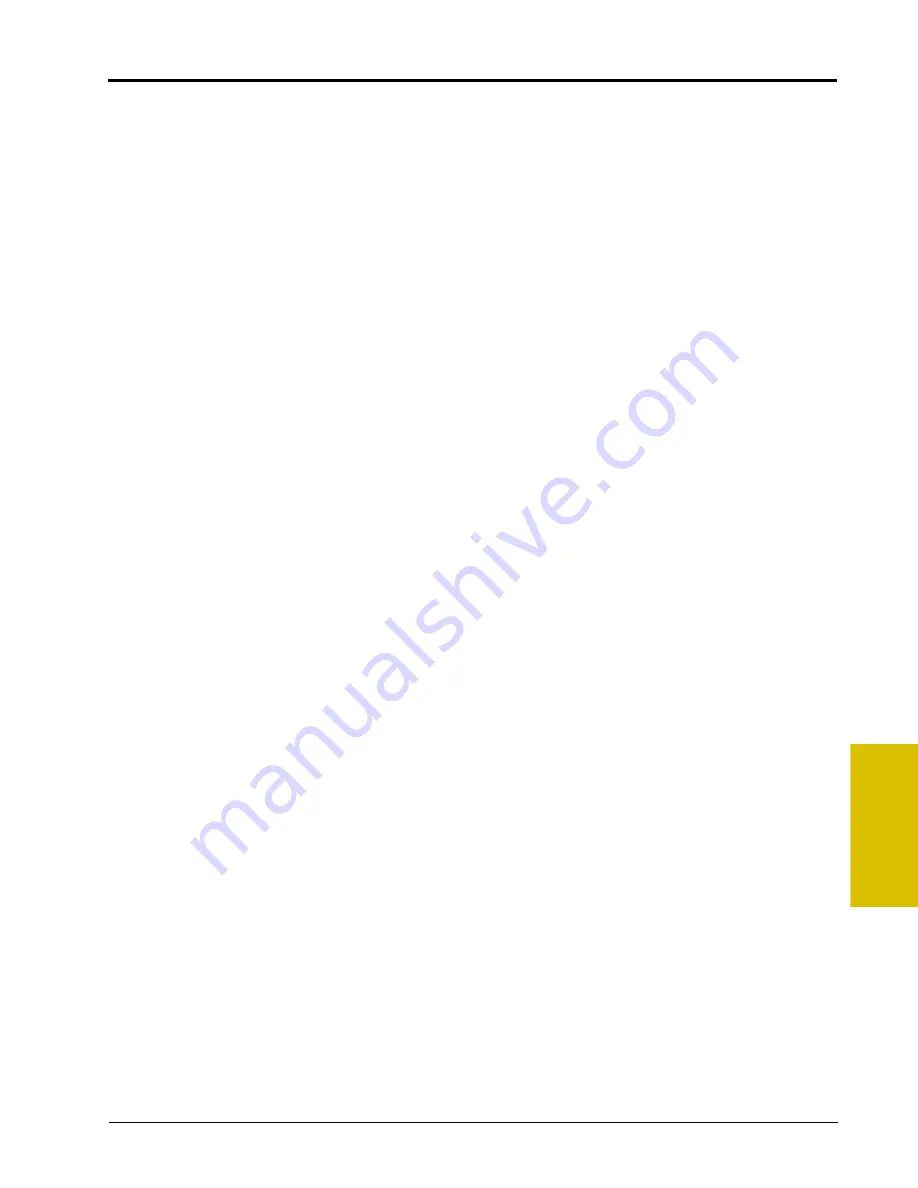
5
Manual No. 016-0171-122 Rev. I
67
Using the Viper Pro System
Product Application
The product application feature allows the Viper Pro to:
•
Control a Raven CANbus system or communicate with a Raven control console
•
Log application data such as coverage and rate information
•
Control product application according to a prescription map for variable rate control or send variable rate
information to a Raven console
CANbus Rate Control.
The Viper Pro field computer is capable of controlling product application directly via a
Raven CANbus using Raven product nodes. Each node provides a single control channel for controlling the
application of a single product. So, if the Viper Pro is connected to a CANbus with a single product node, the
Viper Pro will monitor or control for one product during an active job. Up to ten product nodes may be
connected to the Viper Pro to control any combination of liquid, granular, injection or spinner channels as
necessary. In this configuration, the Viper Pro is directly controlling the product control valves and other
hardware.
Note:
A multi-product variable rate key must be purchased and authorized in order to provide multi-
product VRA within a job. Contact a local Raven dealer to acquire the activation key and refer to
the Registering the Viper Pro section on page 27 for assistance entering the activation code on the
Viper Pro field computer.
External Rate Controller.
The Viper Pro is also capable of interfacing with an external rate control console
such as the Raven SCS 460 or 4600 to add guidance and data mapping to an existing rate control system. In
this configuration, the Viper Pro may be used to log application information for application maps and reports,
provide swath guidance or interface with the optional AccuBoom, automatic section control, feature.
Note:
The external rate control console must be used as the primary rate control display and all feature
and alarm settings must be programmed into this console.
While interfacing with an external rate controller, the Viper Pro send prescription rate changes to the external
console for variable rate applications.
Note:
A multi-product variable rate key is required to variable rate all products controlled by a multi-
product rate controller. Contact a local Raven dealer to acquire the activation key and refer to the
Registering the Viper Pro section on page 27 for assistance entering the activation code on the
Viper Pro field computer.
Swath Guidance
When the swath guidance feature is enabled, the Viper Pro may provide on-screen guidance paths based
upon the programmed machine or equipment width. The swath guidance path displayed on the Viper Pro
provides a quick reference to the vehicle location in relation to previous coverage and may be used with an
automated steering system such as the Raven SmarTrax or SmartSteer systems to automatically steer the
vehicle using the displayed guidance path.
The Viper Pro is capable of providing guidance for several crop or field patterns to suit field conditions and
application types.
Summary of Contents for Viper Pro
Page 1: ... Software Version 3 10 Viper Pro Installation Operation Manual ...
Page 42: ...Chapter 3 32 Viper Pro Installation Operation Manual ...
Page 132: ...Chapter 6 122 Viper Pro Installation Operation Manual ...
Page 138: ...Chapter 7 128 Viper Pro Installation Operation Manual ...
Page 180: ...Manual No 016 0171 122 Rev I 170 Advanced Settings and Features ...
Page 194: ...Chapter 9 184 Viper Pro Installation Operation Manual ...
Page 214: ...Chapter 11 204 Viper Pro Installation Operation Manual ...
Page 262: ...Appendix B 252 Viper Pro Installation Operation Manual ...
Page 276: ...Appendix F 266 Viper Pro Installation Operation Manual ...
Page 284: ...Appendix I 274 Viper Pro Installation Operation Manual ...
Page 292: ...Appendix J 282 Viper Pro Installation Operation Manual ...
Page 299: ......
















































