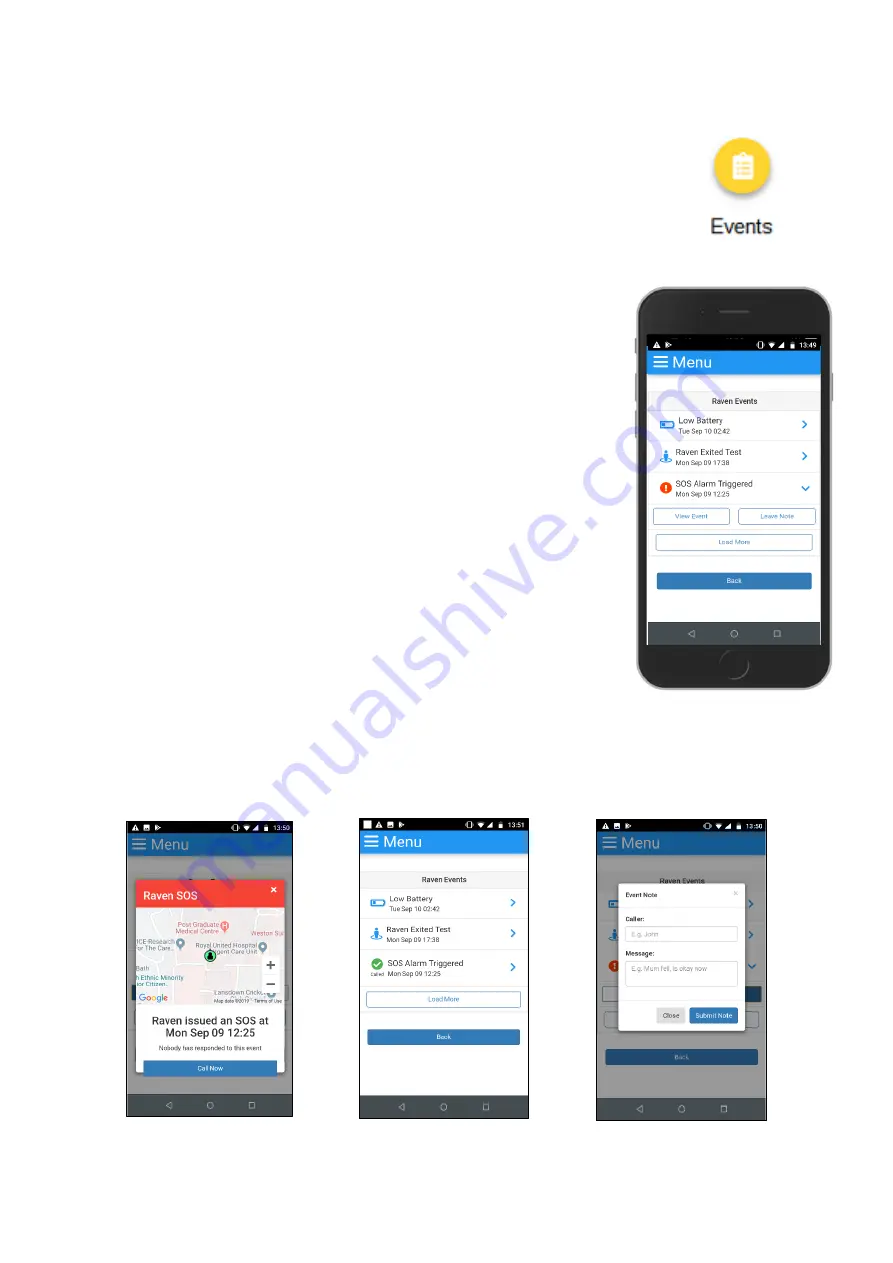
Page 15
Events – See past events relating to the locator
To view past events press the ‘Events’ button at the bottom
of the Home screen (see page 9 – How to return to the
Home screen).
Past events
are shown in chronological order, so
that you can see when alerts were reported for:
•
entering or exiting zones
•
to warn about a low battery
•
when the SOS button has been pressed
Press on any event to
view more information
about the event or to
leave a note.
Status of SOS icon
When an SOS event is
Red
or has a Red warning
icon next to the event, then this event has not been
responded to.
Once the event has been responded to, with a call or
note, the red icon will change to a
Green
tick icon.
Press ‘Back’ at the bottom of the Events screen to return to the
Home screen.
Leave a note
Events list
SOS event
Summary of Contents for RAVT01
Page 27: ......










































