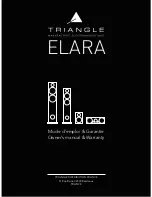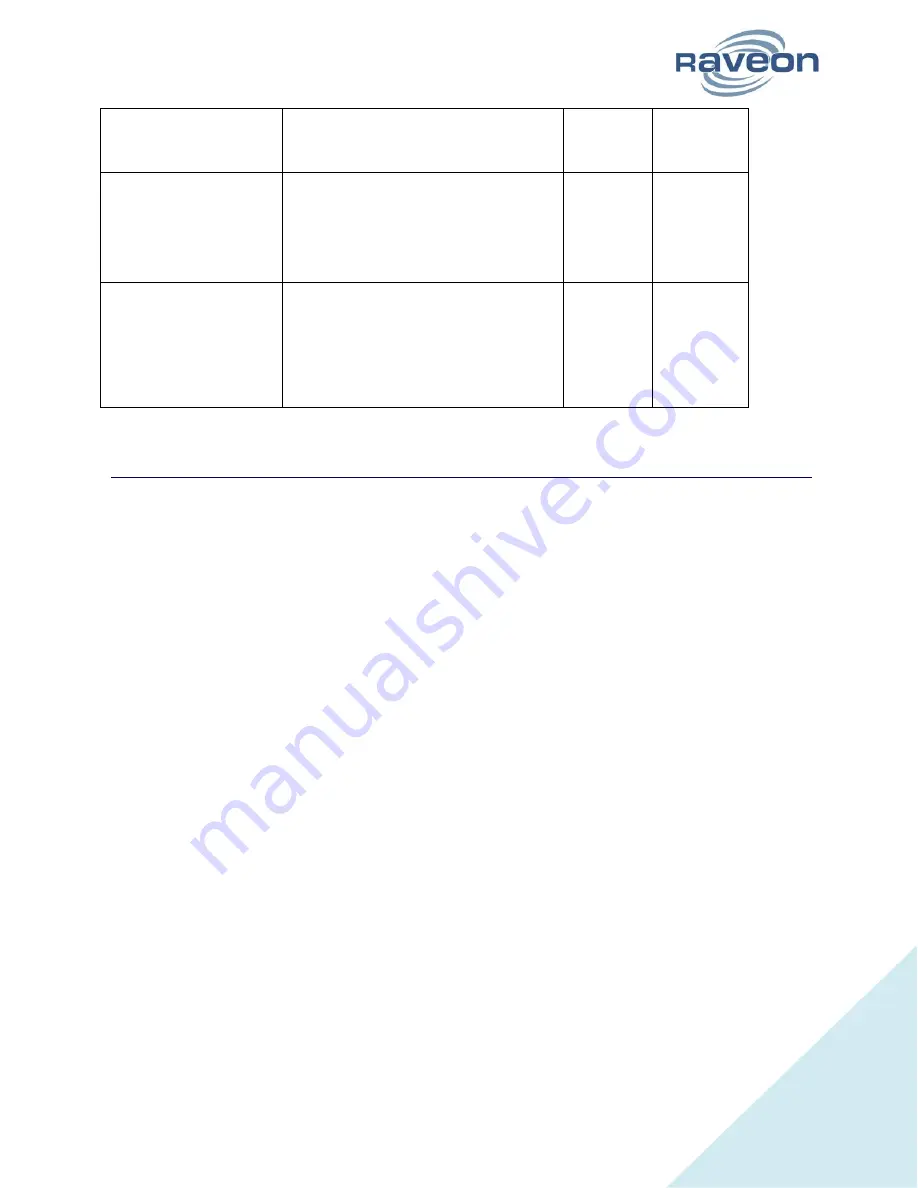
Atlas PT Technical Manual
22
TRIGSPEED
Speeding Report.
Set a speed (in
kilometers/hour) threshold above-which the
unit will begin reporting its position and
status. Set to 0 to disable this feature.
0-999
0
TXRATE
GPS Report Rate.
Set number of seconds
between GPS reports. This is also the rate
at which the internal GPS will measure
position, speed, etc. Even if the unit is not
moving, the GPS periodically measures
position and speed to determine if it has
triggered a speed or position transmission.
1 - 9999
10
TLLPARM
$GPTLL Message parameters.
This
command sets flags that tell the ATLAS PT
which internal parameters to append to the
target “Name” when it outputs the TLL
message. Bit 0 = temperature, Bit 1=
velocity, Bit 2=RSSI, Bit 3 = voltage. Enter
the number in decimal: 10 sets bits 3 and
1, 8 sets bit 3, 9 sets bits 3 and 0
0-15
0
5.7
Software Upgrades
Raveon is always adding new features to its radios. If you see a feature listed in this
manual that was added after your purchase, it may be possible to upgrade your radio
software to the latest version to enable the new feature. Contact your radio dealer for
information on whether you can receive the upgrade and instructions on how to do so.