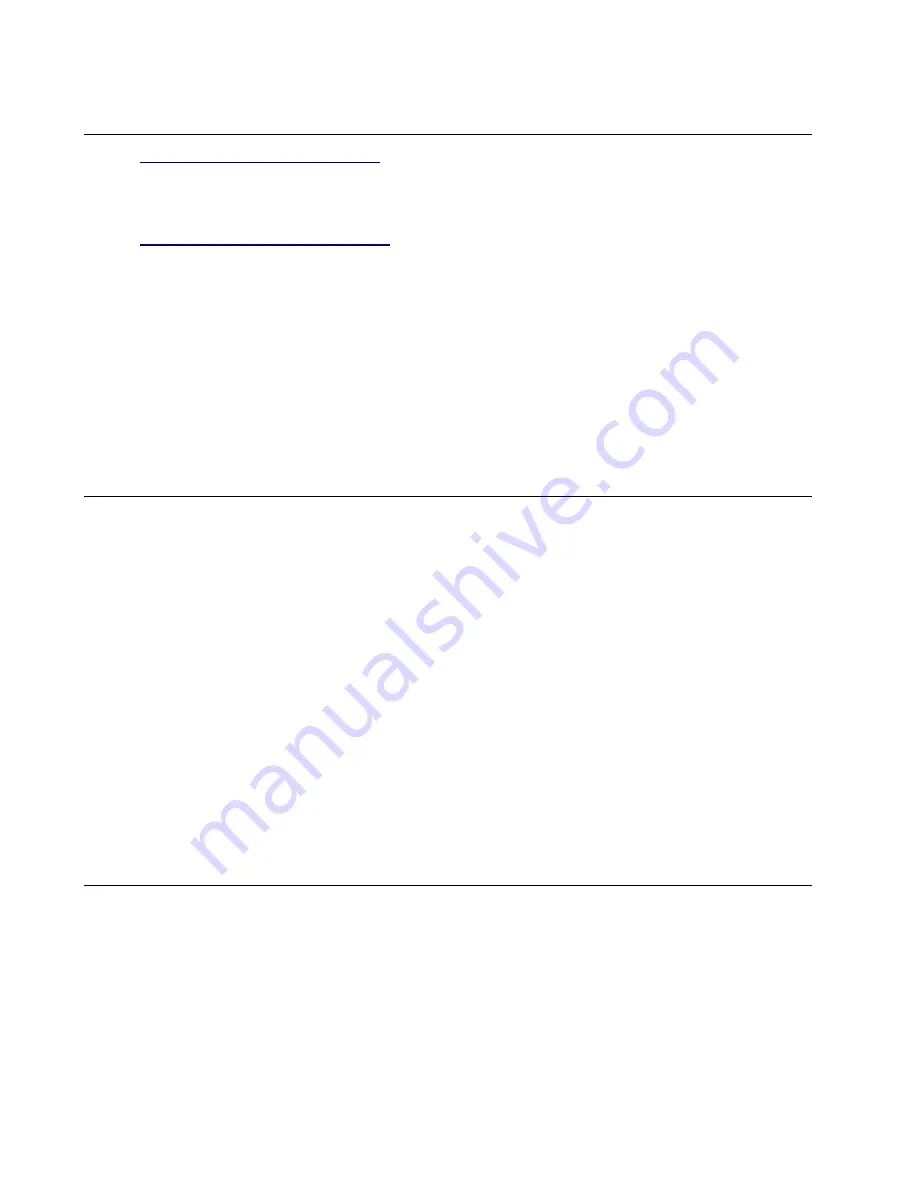
M7 GX Technical Manual
2
Raveon Technologies Corp.
1. Safety / Warning Information
1.1.
Blasting Caps and Blasting Areas
To avoid possible interference with blasting operations, turn off this radio or remove the DC power when
you are near electrical blasting caps, in a blasting area, or in areas posted: “
Turn off two-way radio
.”
Obey all signs and instructions.
1.2.
Potentially Explosive Atmospheres
Turn off your radio prior to entering any area with a potentially explosive atmosphere. Do not install this
product for use in areas with potentially explosive atmospheres. Do not remove, install, or charge batteries
in such areas. Sparks in a potentially explosive atmosphere can cause an explosion or fire resulting in bodily
injury or even death.
Note:
The areas with potentially explosive atmospheres referred to above include fueling areas such as
below decks on boats, fuel or chemical transfer or storage facilities, areas where the air contains chemicals
or particles, such as grain, dust or metal powders, and any other area where you would normally be advised
to turn off your vehicle engine. Areas with potentially explosive atmospheres are often but not always posted.
Use this manual in conjunction with the
M7 GX Technical Manual
, which contains
important safety, licensing, and FCC information.
2. Overview
Raveon’s RV-M7 GX series of GPS transponders are a rugged high-speed UHF data modems with a built-in
12-channel GPS receivers. The
M7 GX
has ½ to 5 watts of RF power output, and operates as both a GPS
transponder for tracking, and a radio modem for sending and receiving data.
The
M7 GX
may be configured for a number of different GPS applications, including:
Transponder:
Periodically transmit position and status. TX only.
RavTrack PC:
Connect the
M7 GX
to a personal computer running
RavTrack PC
(or other PC software) to view a
map showing location, status, log movement, set alerts, and make reports from the data.
Radar Display:
Connect
M7 GX
to a marine plotter or radar display, and icons will appear on the display showing the
location of all other
M7 GX
radios in the system.
GPS display:
Connect
M7 GX
to a hand-held or mobile GPS, and icons will appear on the display showing the
location of all other
M7 GX
radios in the system.
-LX receive only:
This configuration is for the M7 LX model. Is a M7 GX without the internal GPS. It cannot transmit
location, status, or trigger alerts, but it will receive and output the location and status of other
M7 GXs
in the system.
For privacy and security, over-the air encryption is standard on every
M7 GX
radio. For network versatility,
the
M7 GX
incorporates a 16-bit identification code, allowing up to 65,000 objects to be identified in one
system. For wide-area coverage, all
M7 GX
transponders may be set to store-and-forward messages from
other
M7 GX
transponders.
3. Operation
The
M7 GX
operates in a number of different “GPS Modes”, each mode specific to the application it is being
used in. The mode of operation is set with one simple command, the
GPS x
command. The different modes
change the operation of the
M7 GX
in a number of ways. The serial-port data rate is set, the types of NMEA
formatted messages it will send out or accept is set, as will as how the internal UHF radio is used. The table
below summarizes this.






























